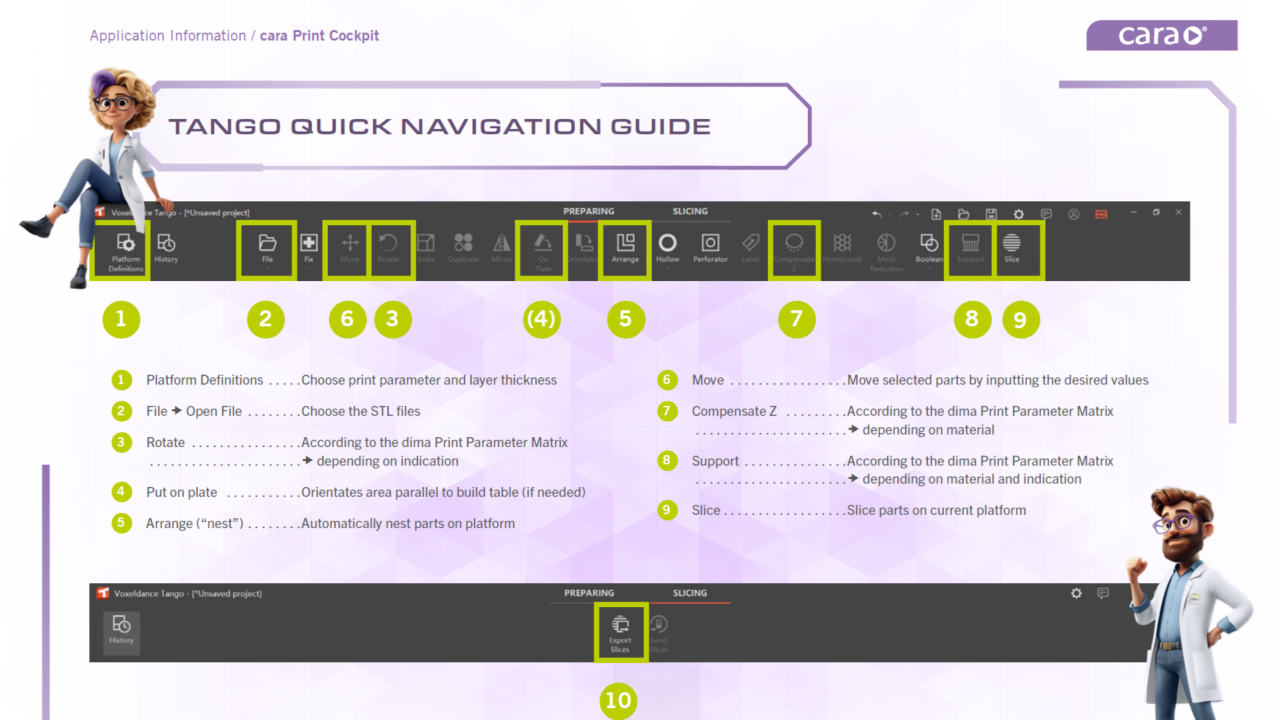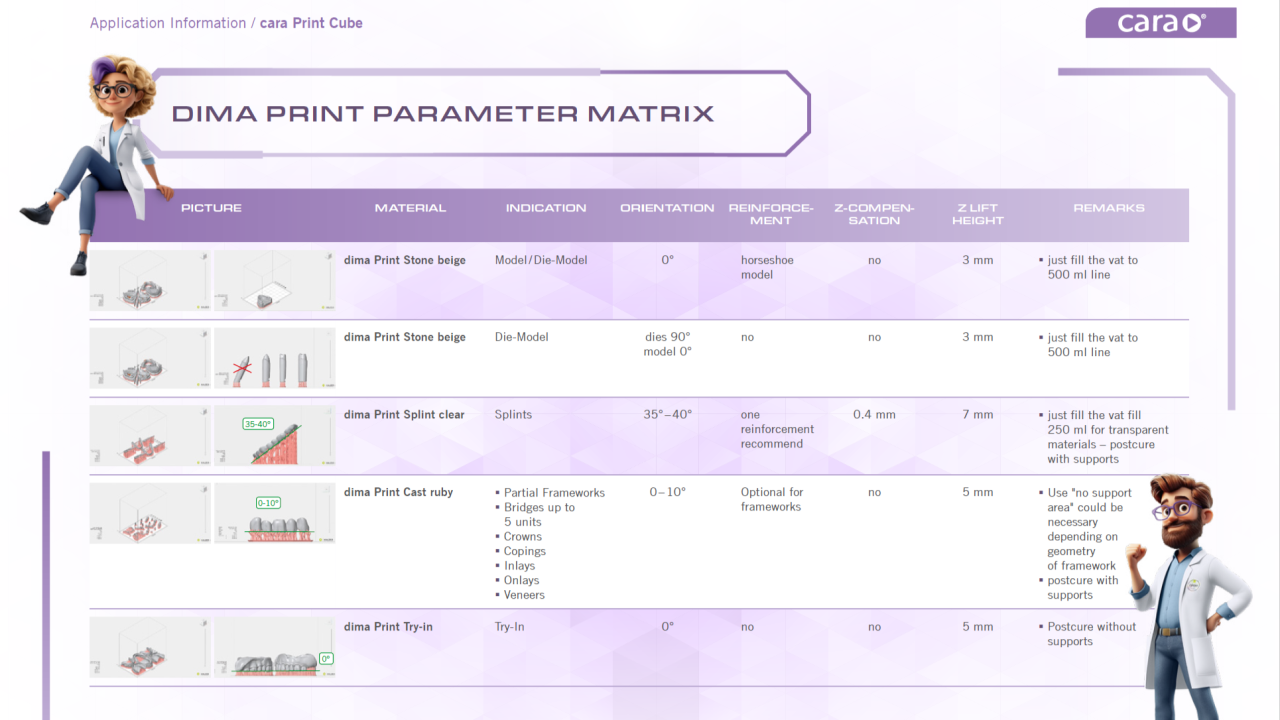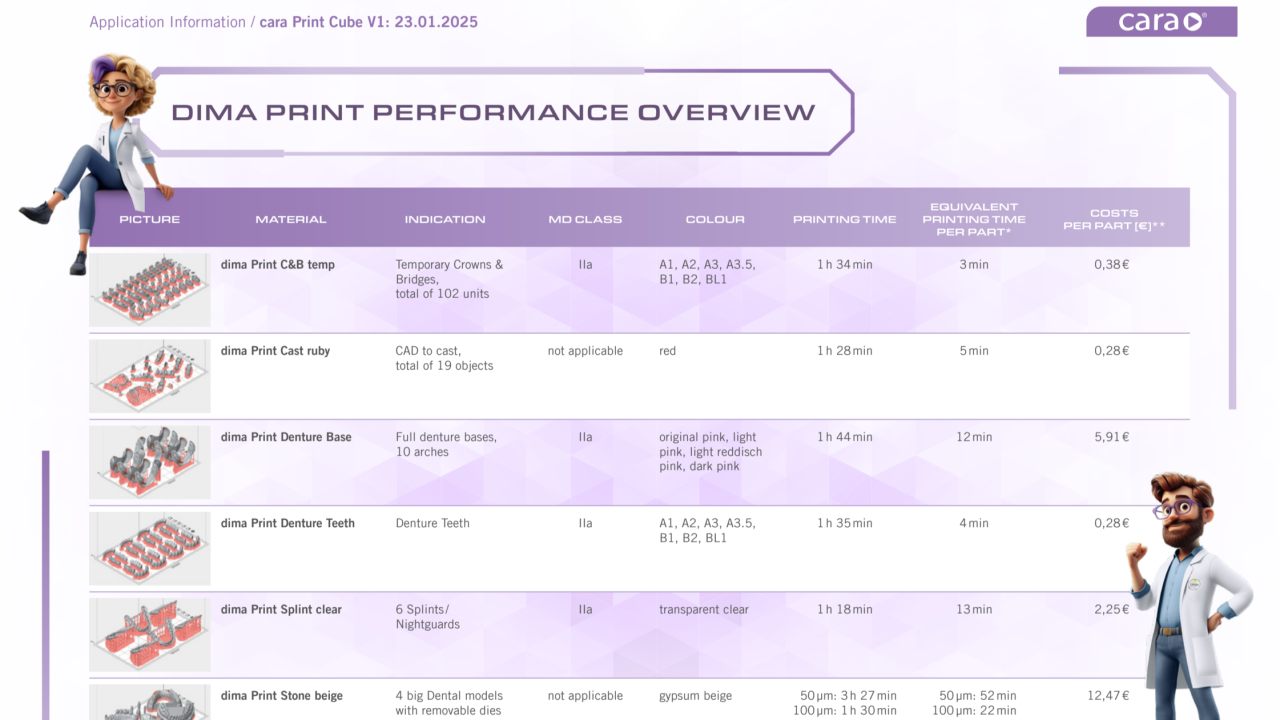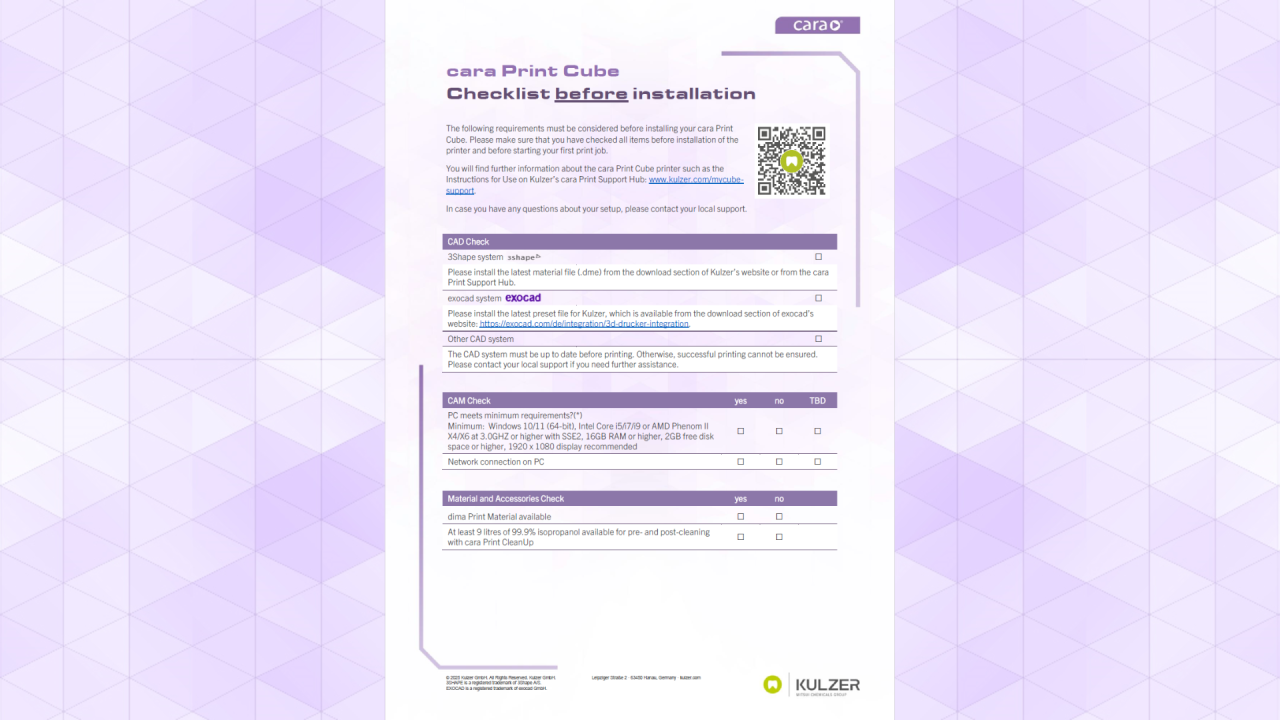Contact Kulzer International
How to start printing...
Registered your cara Print Cube and received your license key?
Here are the key resources to get you started successfully.
Not yet registered?
Register your cara Print Cube now to receive your license key.
Easily navigate to each cara Print workflow step.
News & Updates
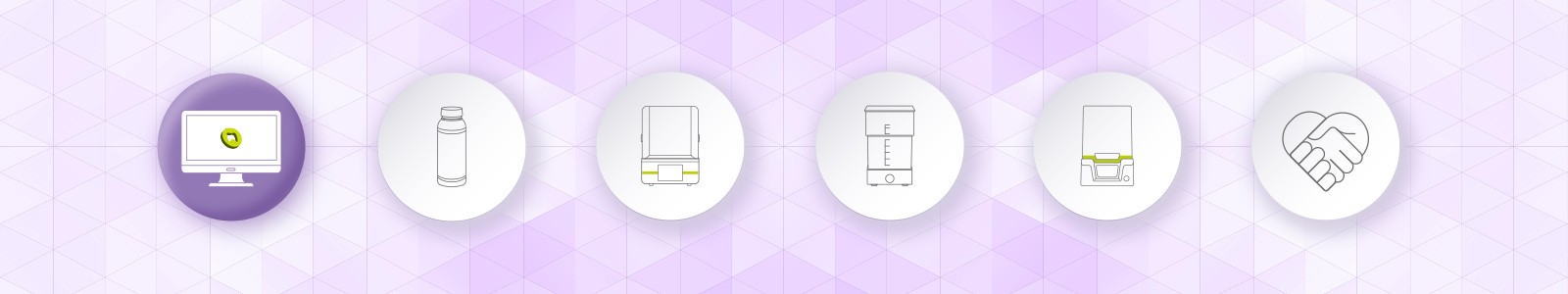
Set up & use cara Print Cockpit
How to videos for cara Print Cockpit
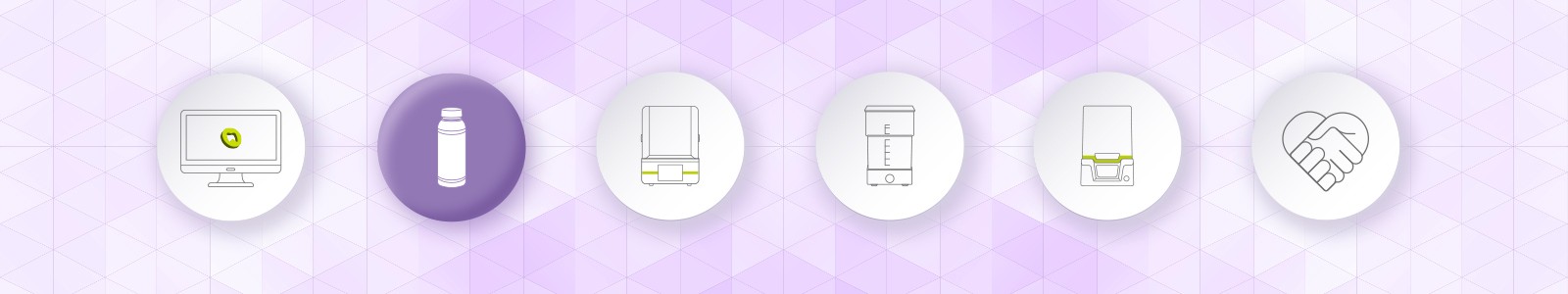
Select dima Print material
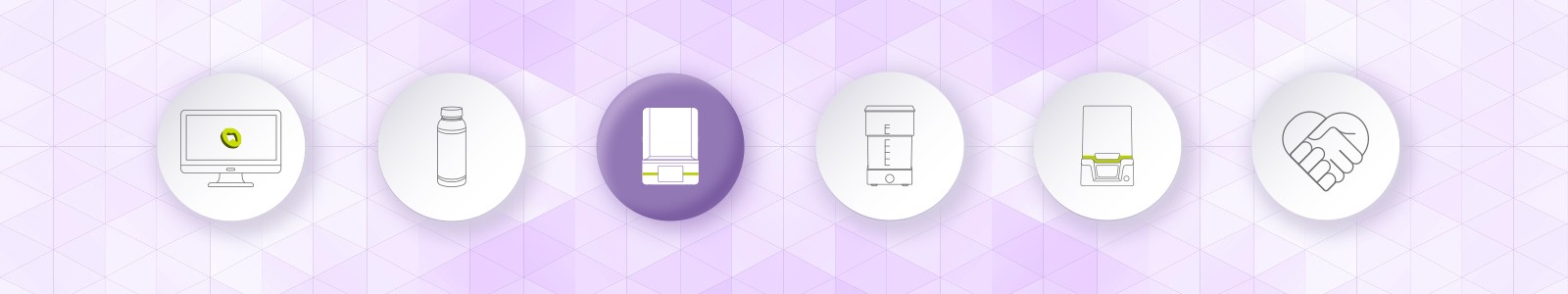
Print with the cara Print Cube
Download Printing File
Funnel for dima Print Bottles

Print your own funnel for pouring remaining dima Print resin back into the bottle after printing with dima Print Stone beige.
Models with dima Print Stone beige

Print various models with dima Print Stone beige on the cara Print Cube with a layer thickness of either 50 microns or 100 microns.
Find more Information on Product Page.
Splints with dima Print Splint clear

Print splints with dima Print Splint clear on the cara Print Cube with a layer thickness of 100 microns.
Find more Information on Product Page.
Dentures with dima Print Denture Teeth and dima Print Denture Base

Print full dentures with dima Print Denture Base (100 microns layer thickness) and dima Print Denture Teeth (50 microns layer thickness) on the cara Print Cube.

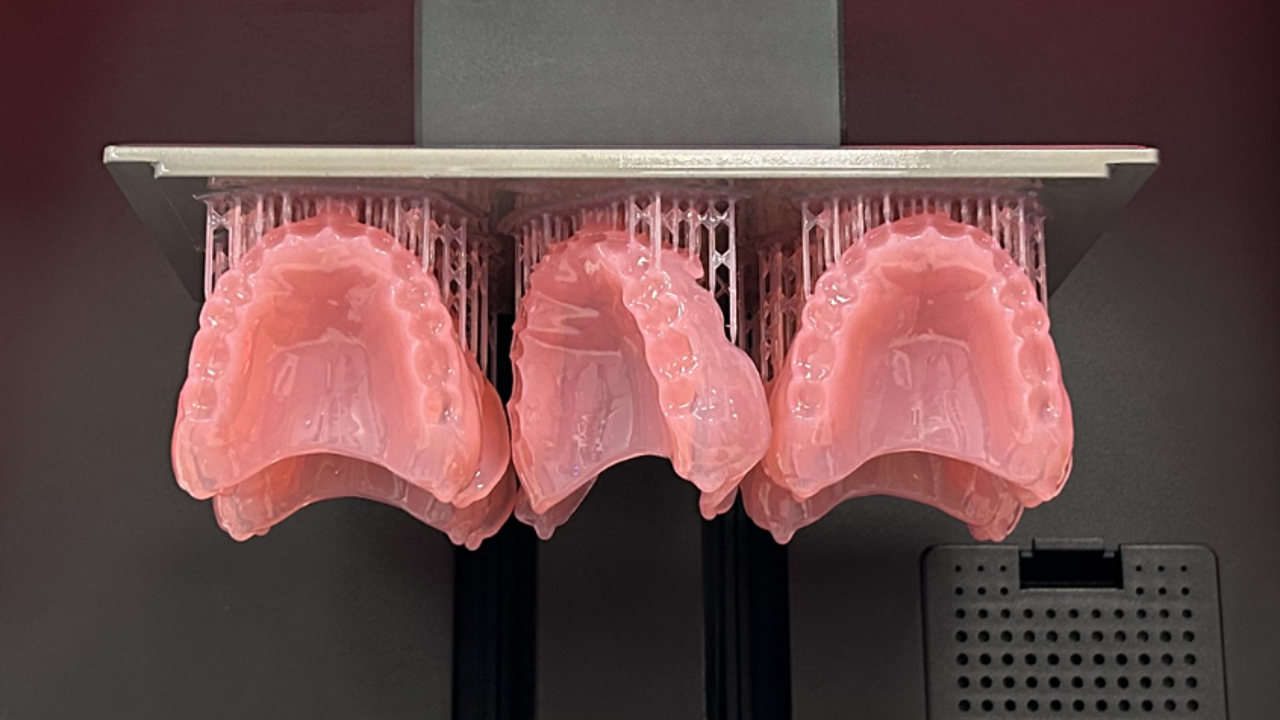
Print full dentures with dima Print Denture Base (100 microns layer thickness) and dima Print Denture Teeth (50 microns layer thickness) on the cara Print Cube.
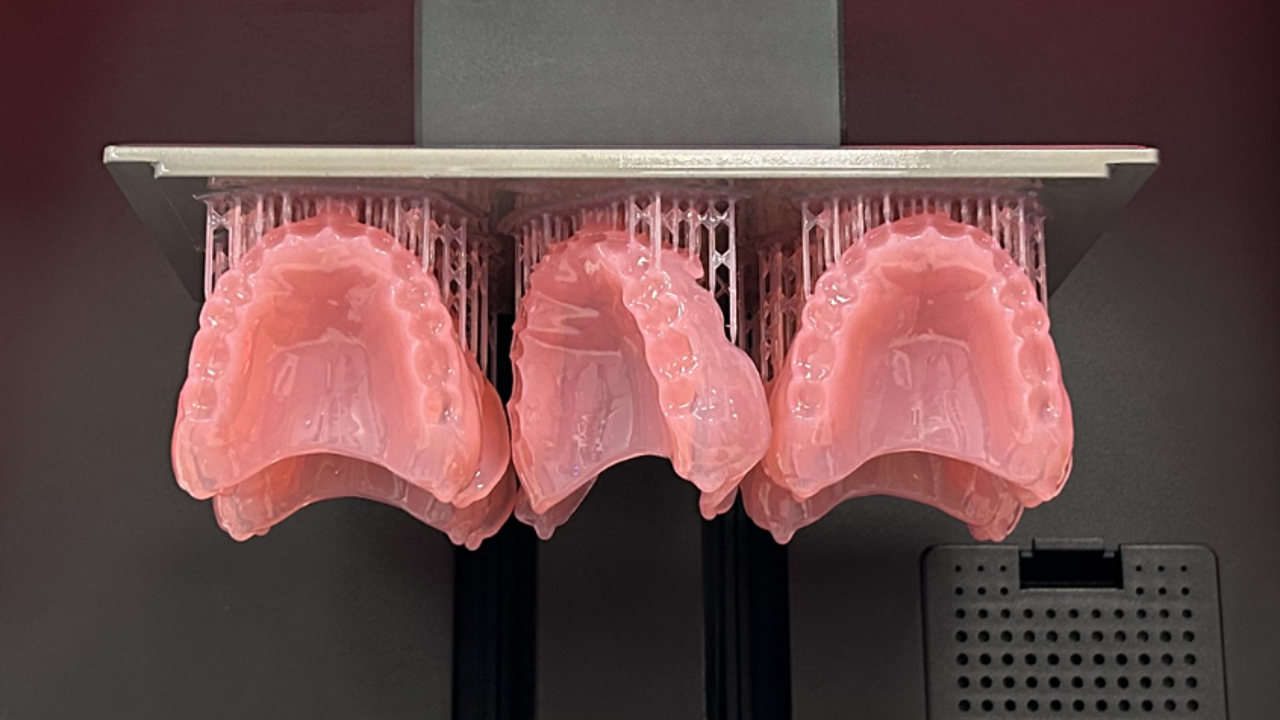
CAD to cast with dima Print Cast ruby

Print CAD-to-Cast frames with dima Print Cast ruby on the cara Print Cube with a layer thickness of 50 microns.
Provisional crowns and bridges with dima Print C&B temp
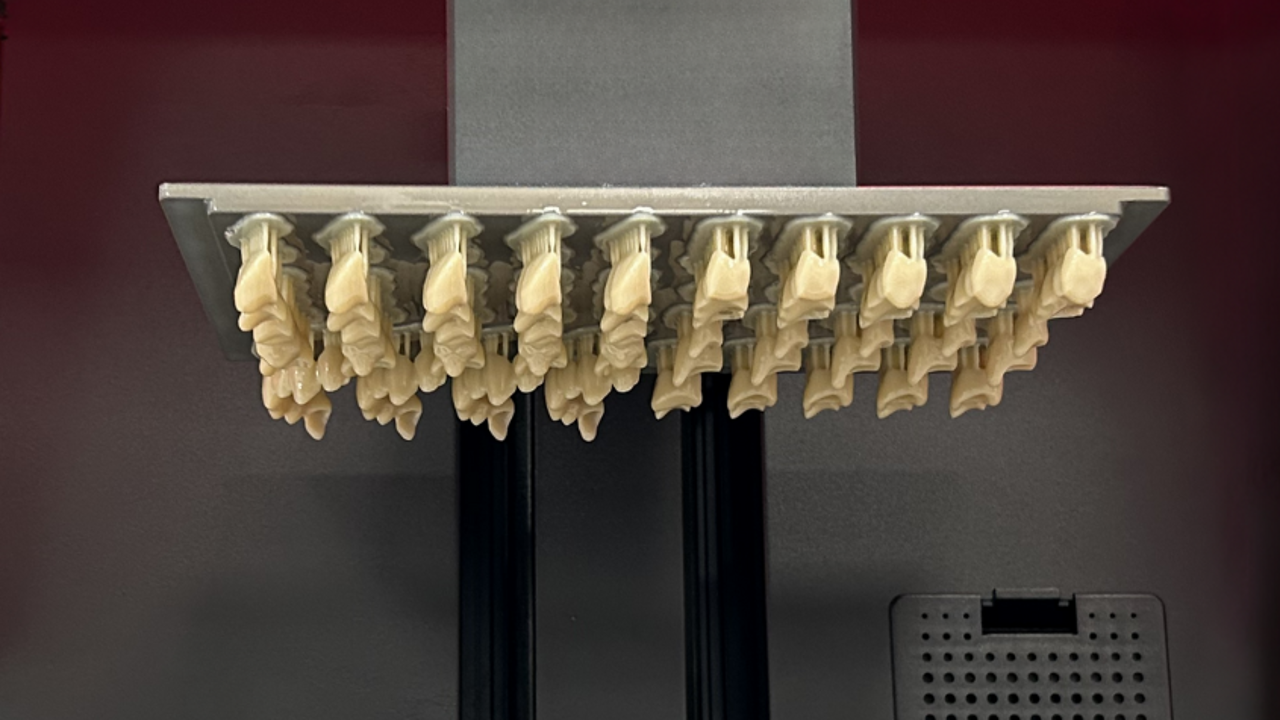
Print provisional crowns and bridges with dima Print C&B temp on the cara Print Cube with a layer thickness of 50 microns.
How to videos for the cara Print Cube
cara Print Cube - How to level the z-axis
Learn how to level the z-axis correctly, if needed.
cara Print Cube – How to start a print job
Learn what is important to pay attention to when starting a print job on the cara
cara Print Cube – How to finish a print job
Learn what is important to pay attention to when finishing a print job on the cara Print Cube.
cara Print Cube – How to do the print job to clean the resin tank
Learn how to perform the print job for cleaning the resin tank.Make sure to keep the material clean.
cara Print Cube – How to exchange the release film
Learn how to exchange the release film of the resin tank correctly. Exchange a damaged foil.
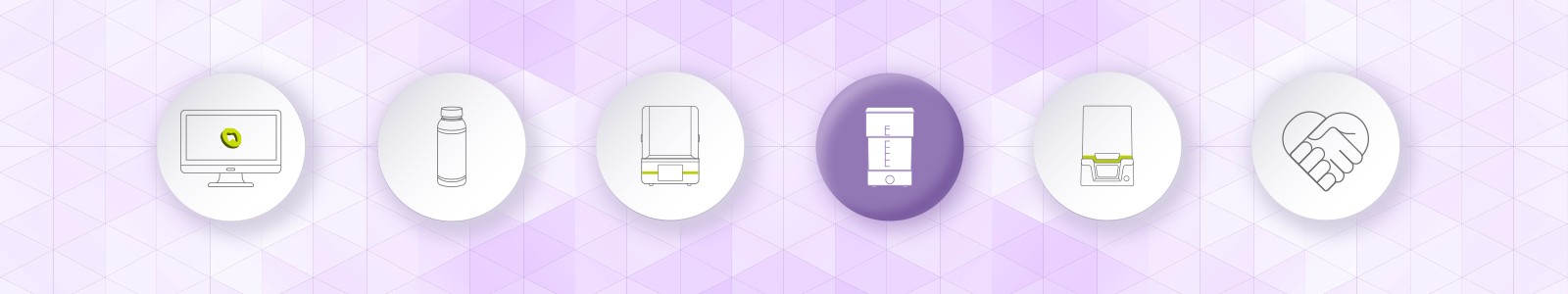
Clean your prints with the cara Print CleanUp
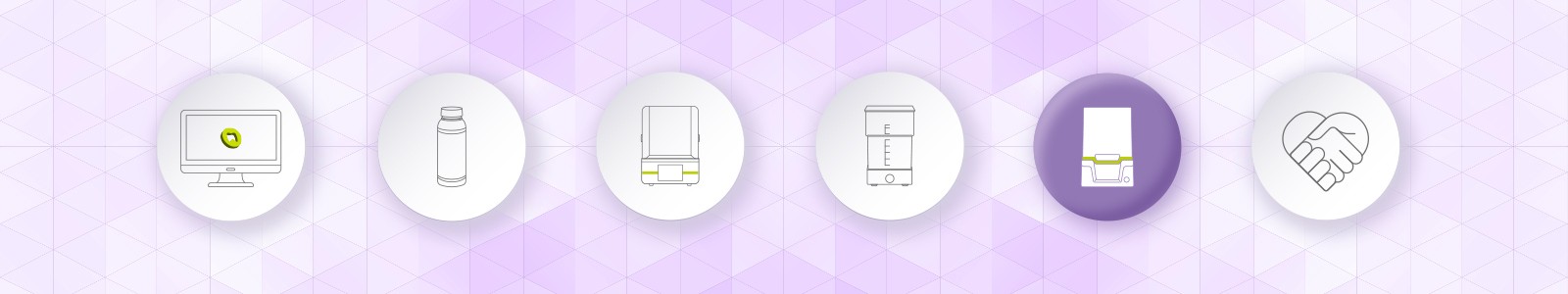
cara Print LEDcure
How to videos for the cara Print LEDcure
cara Print LEDcure – Application & Setup
Learn how to do the setup of the cara Print LEDcure and the use of the permanently installed Kulzer programs.
cara Print LEDcure – Customized Programs
Learn how to create and use individual programmes in the cara Print LEDcure. The light intensity, time and temperature are programmed individually.
Cara Print LEDcure – Firmware CureGuide Update
Learn how to carry out a CureGuide update for the cara Print LEDcure and what needs to be paid attention to.
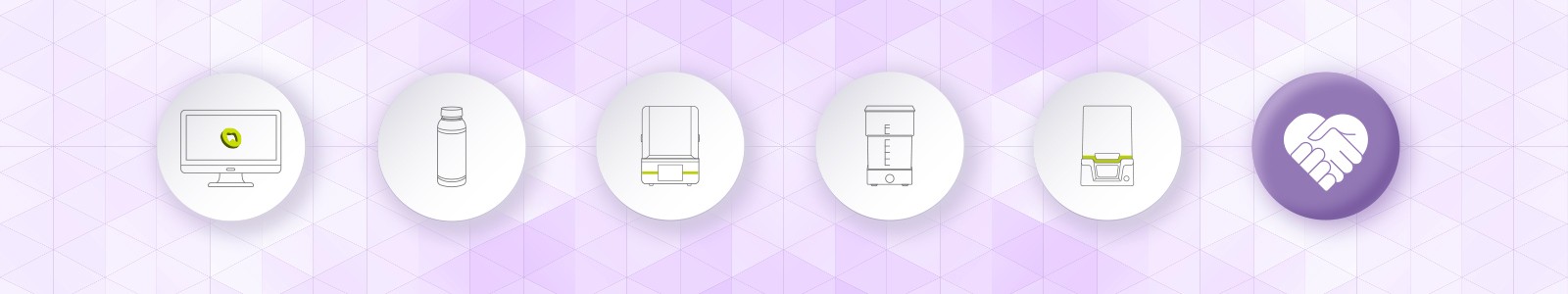
FAQs
We have compiled the most important information and answers to the most frequently asked questions to help you quickly and easily. However, if you have any further questions, please do not hesitate to contact us.
Technical Support
Need more help?
Please contact our support team, if you would like further support.
Support for other cara Print devices
Need support for previous cara Print devices? Please visit the resources below or contact customer support directly.