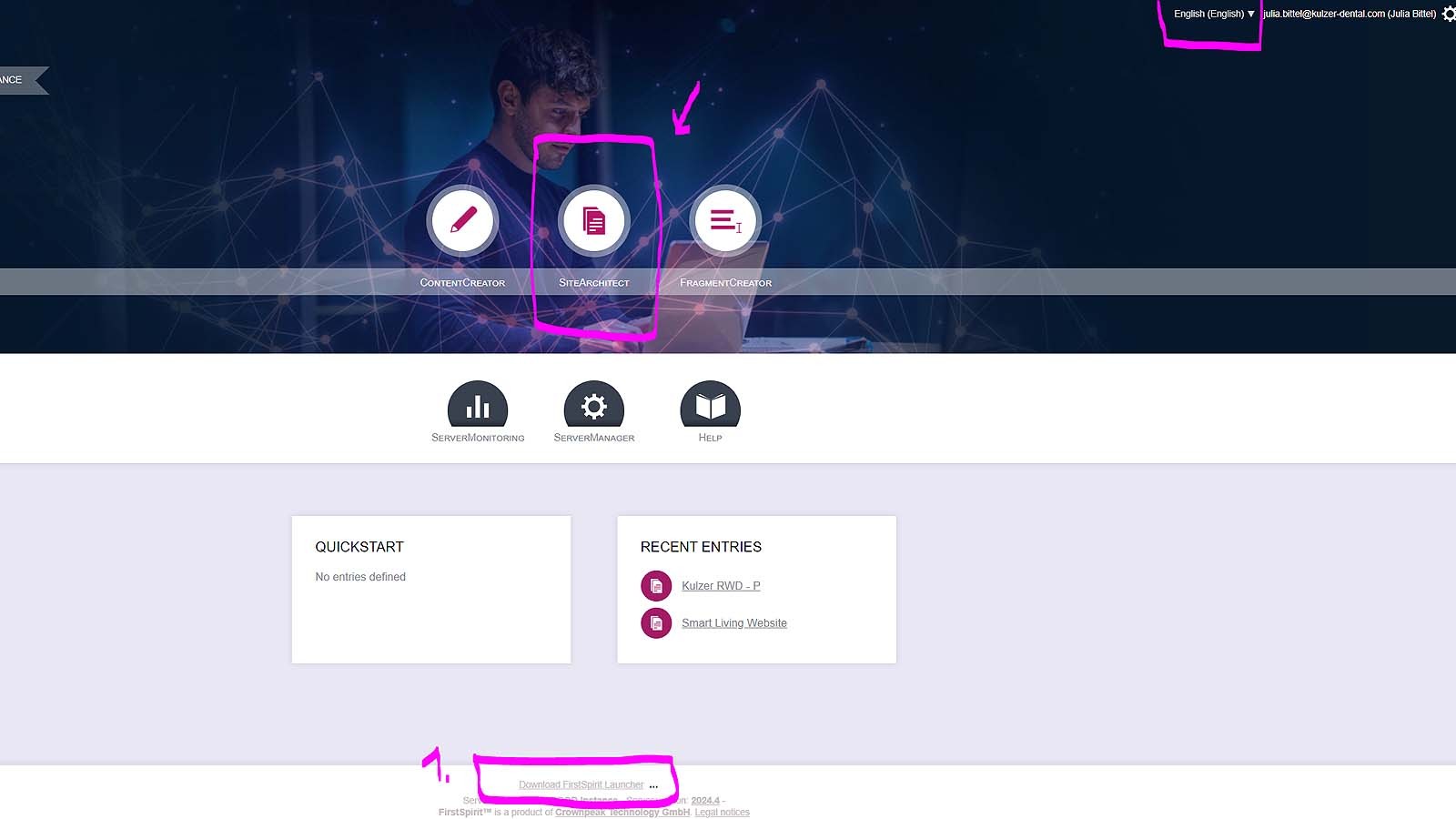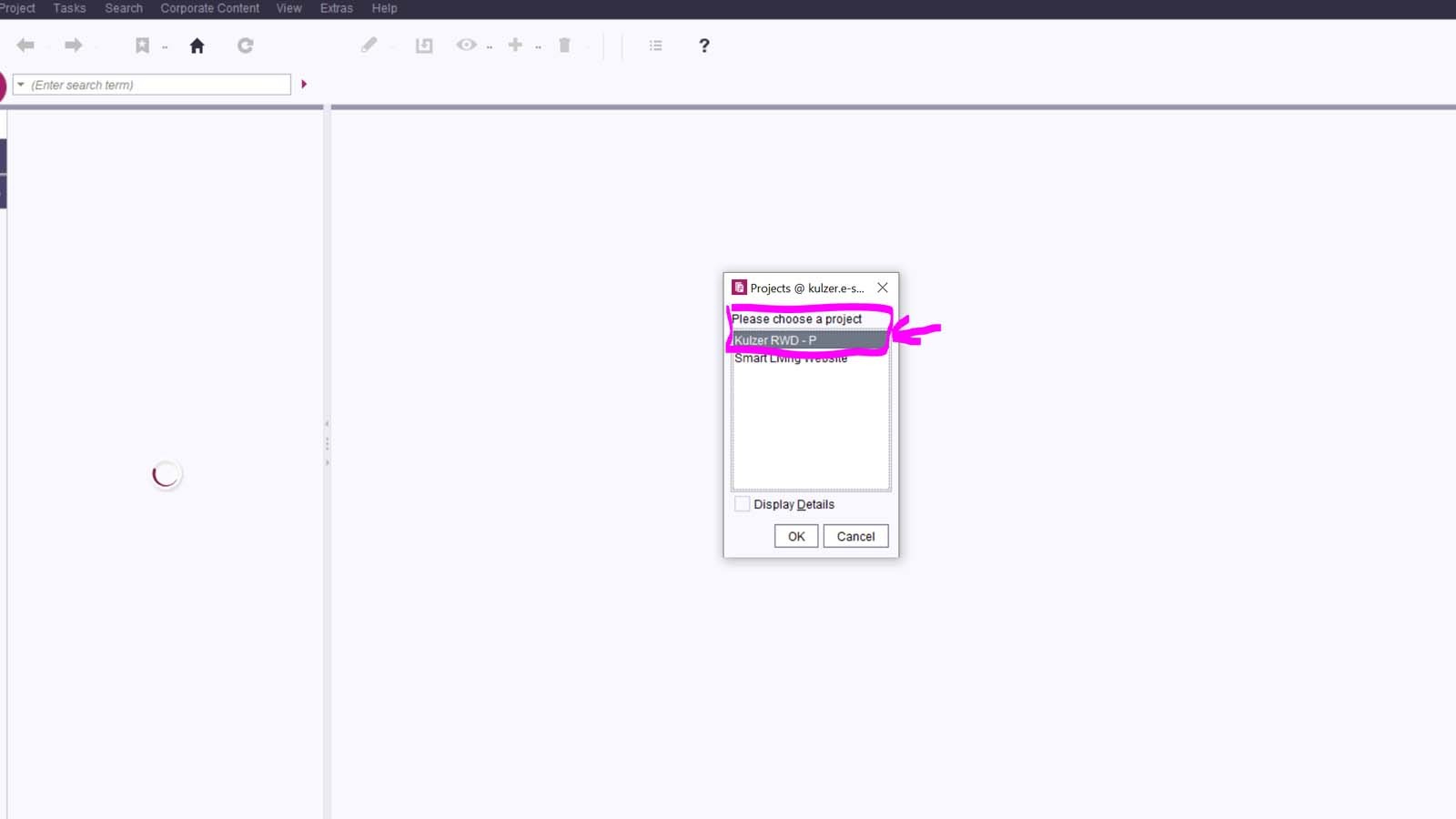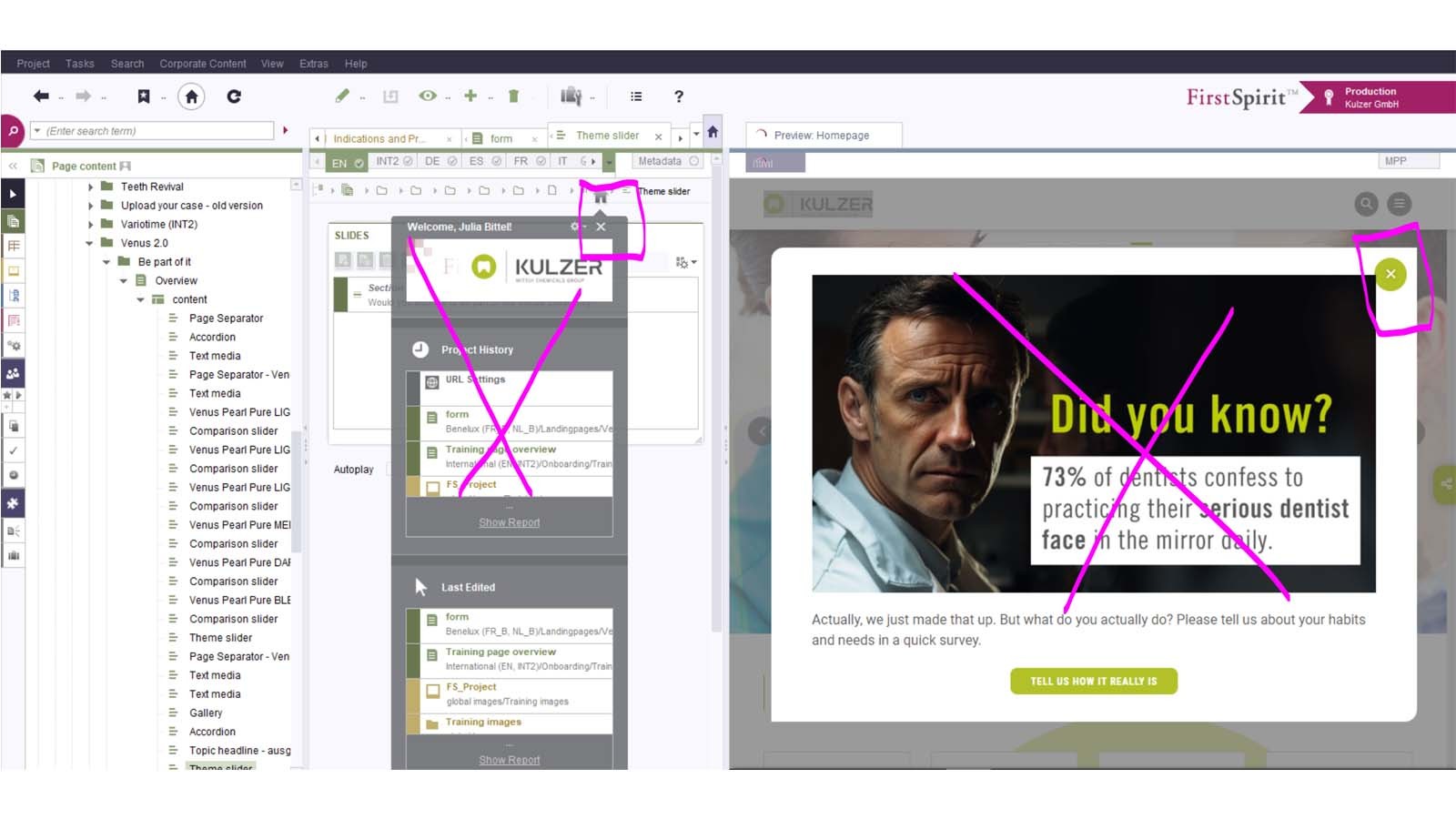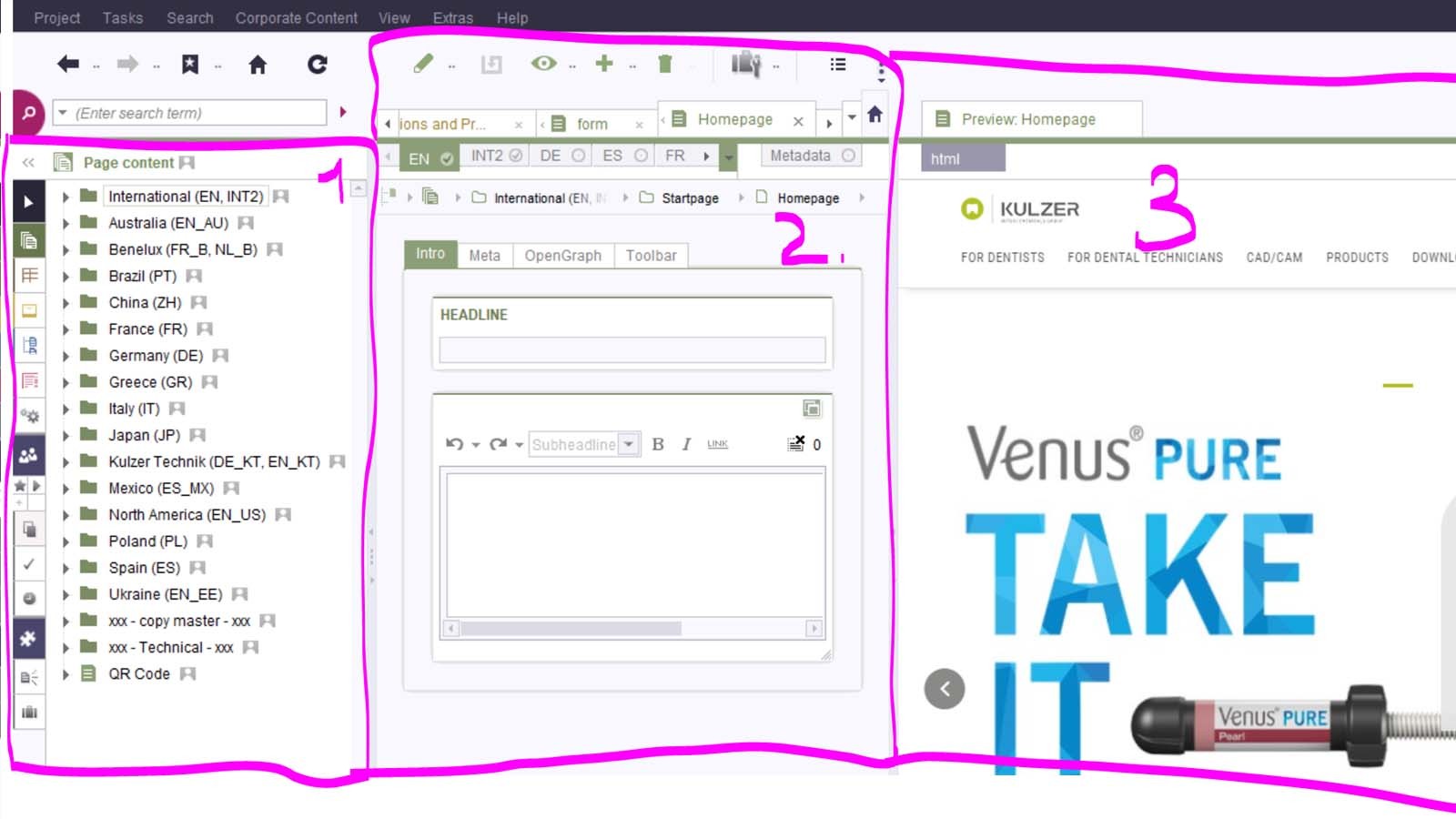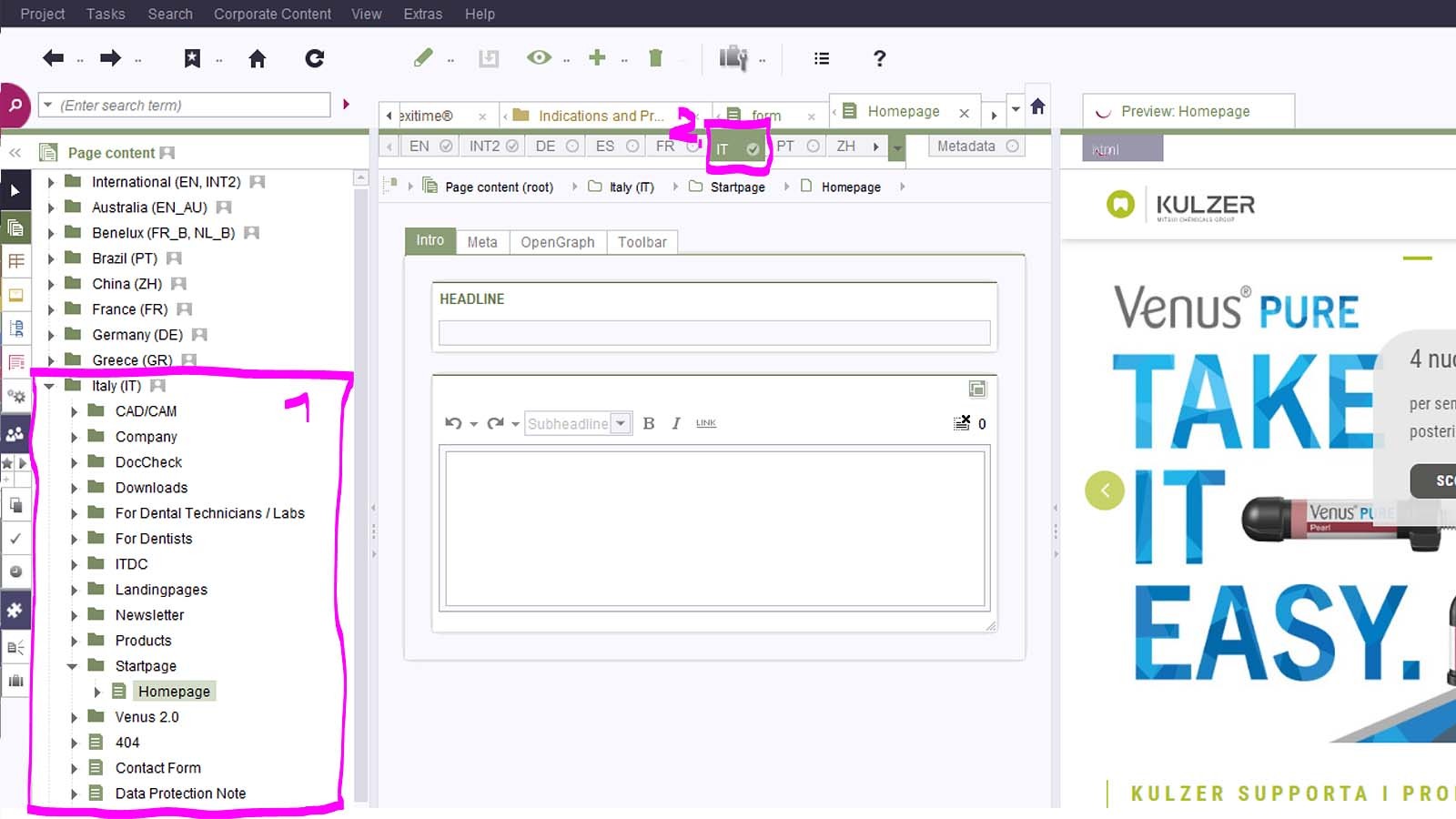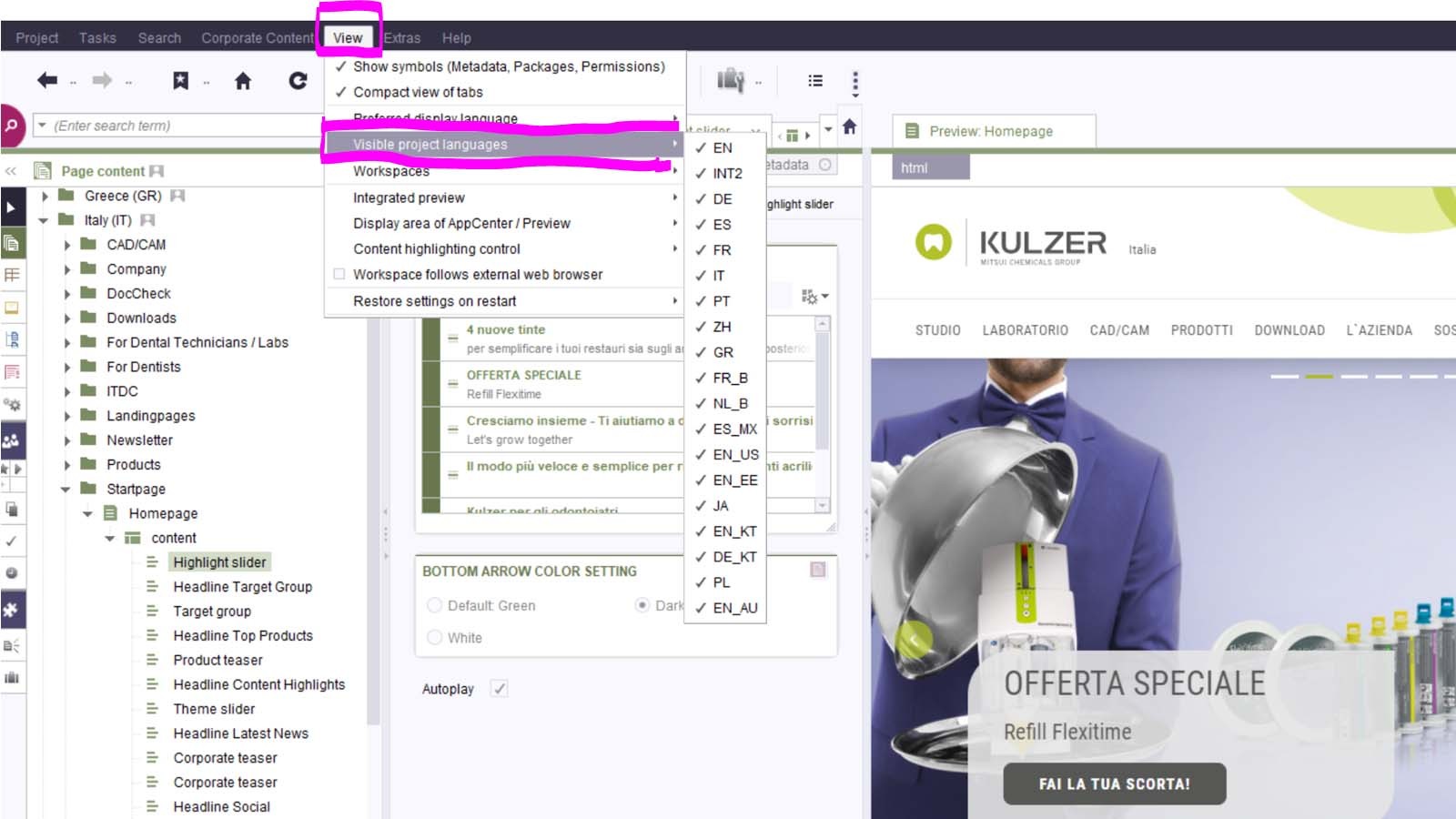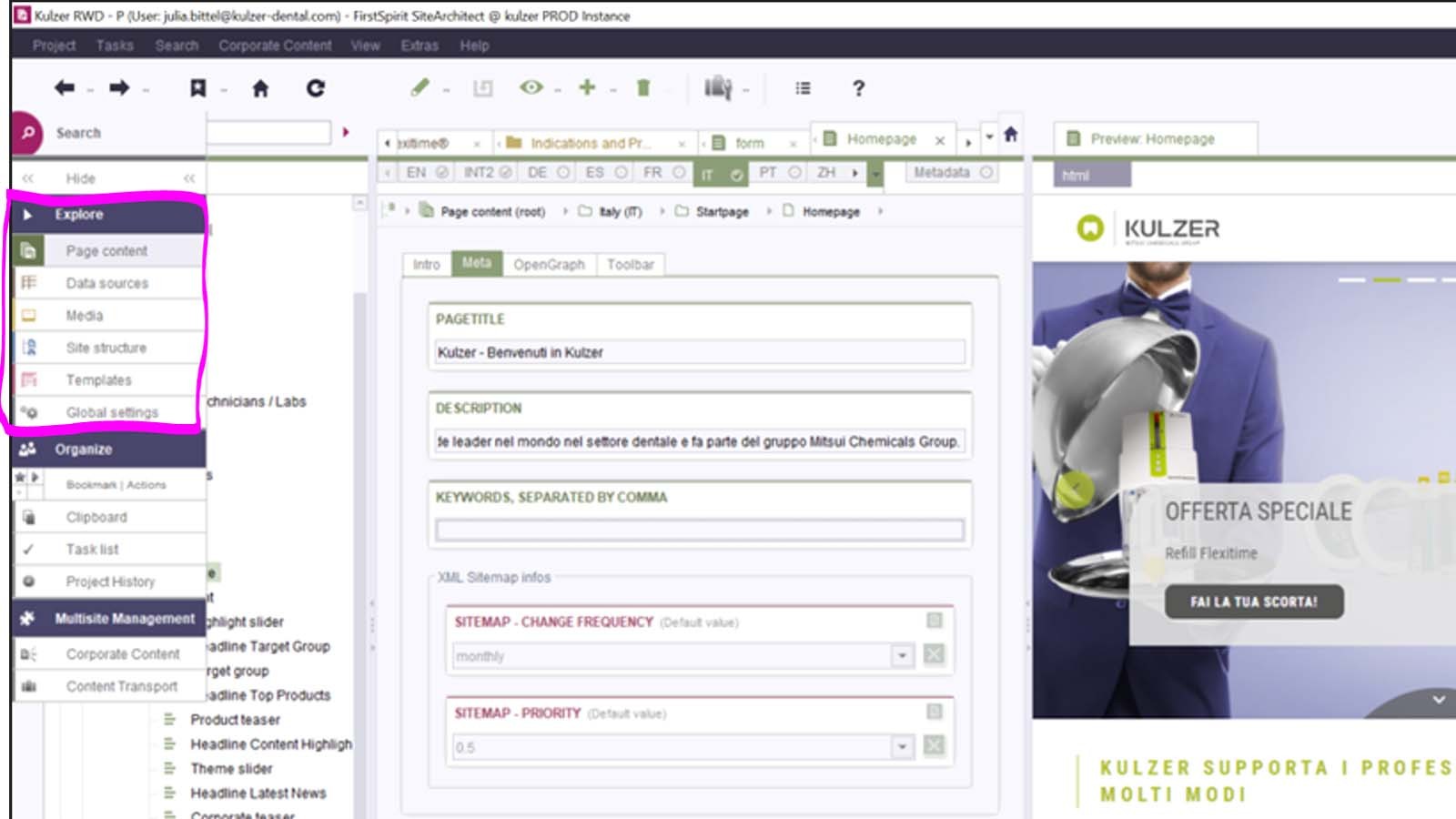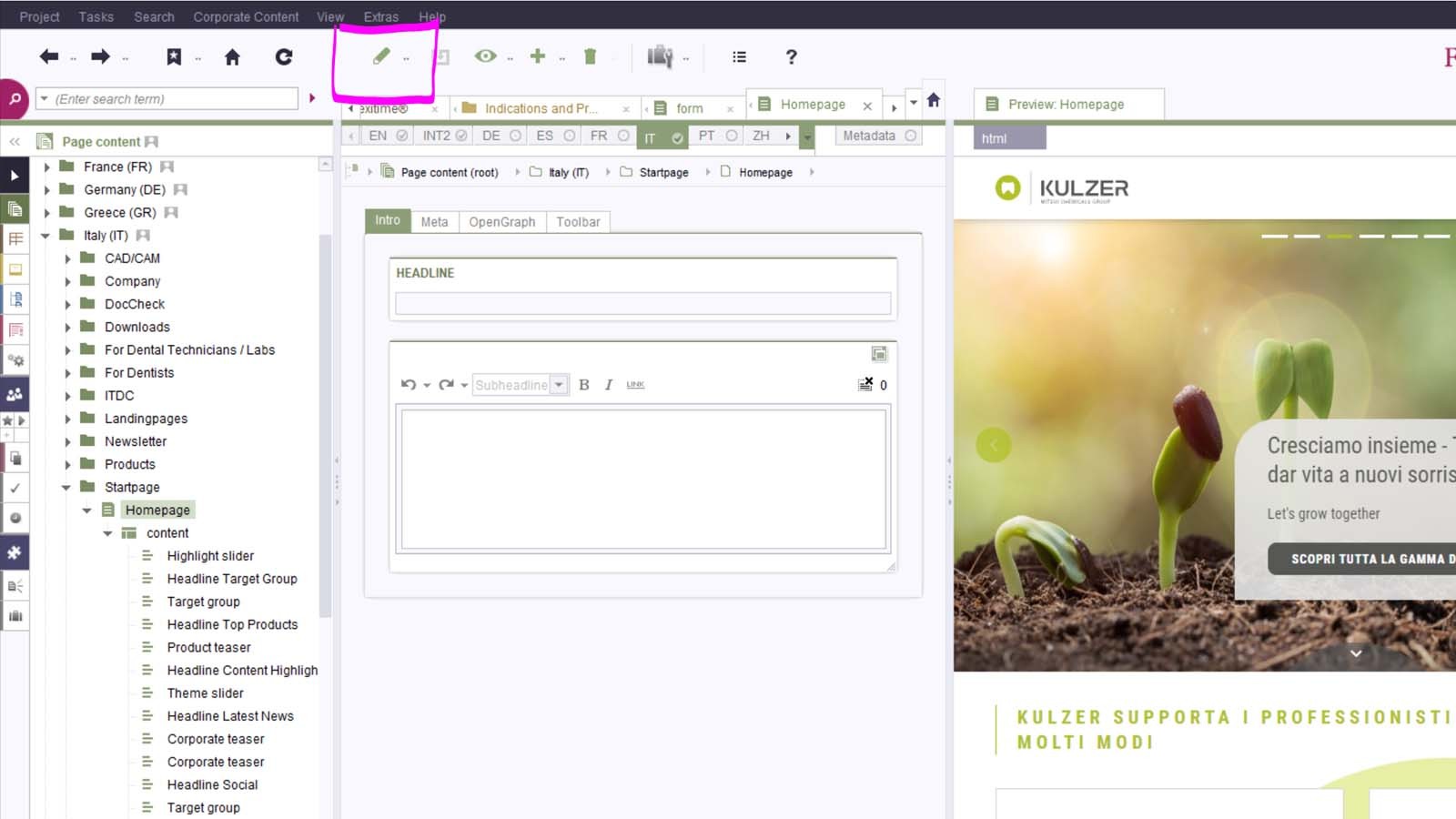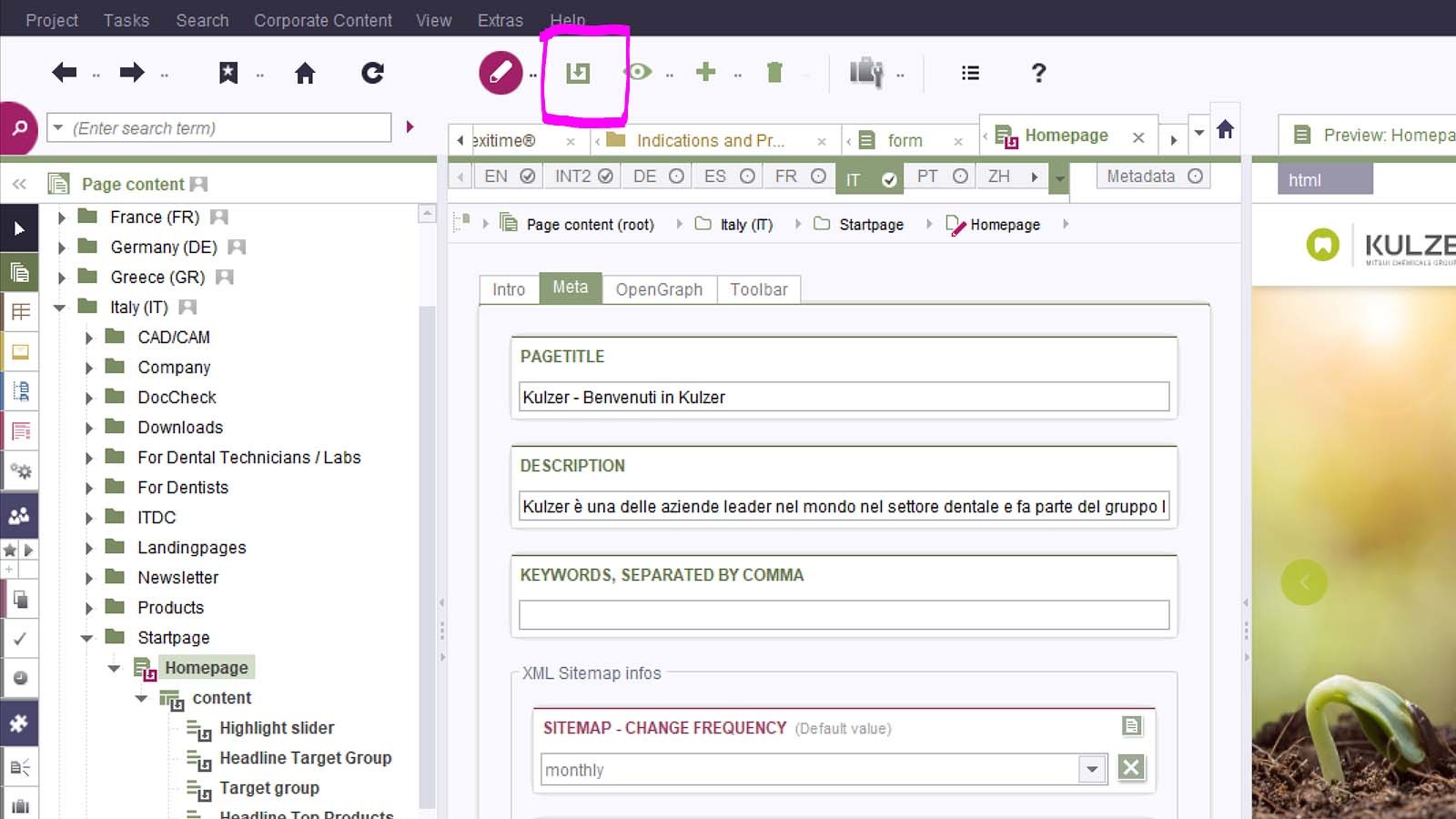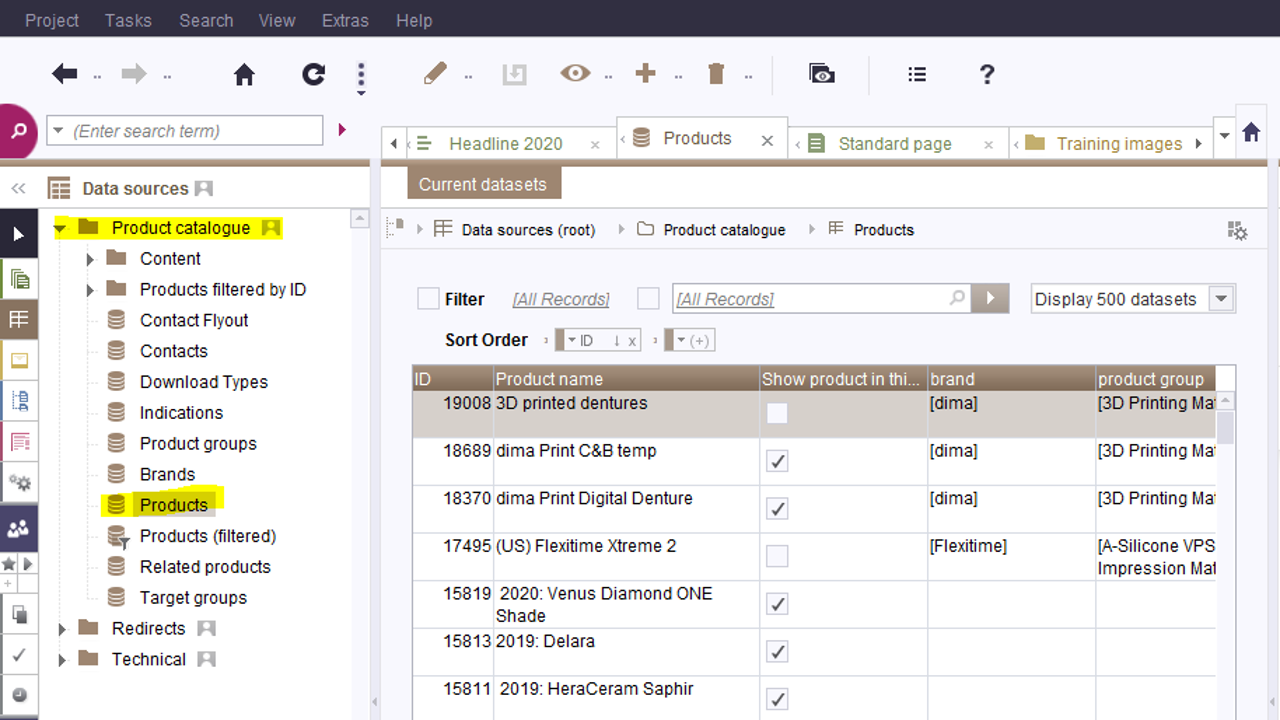Welcome to the training page for Kulzer website editors
On this page you receive the most important information on how to access and how to work with the Kulzer Website CMS FirstSpirit
Detailed training and support is available from Team Platform and Search Marketing in Hanau, Germany (Alice Buschmann, Stefanie Muñoz, Adrian Kamp & Daniel Stiller).
Table of contents
| Topic | Content of the section: | How to do: | ||||||||||||
|---|---|---|---|---|---|---|---|---|---|---|---|---|---|---|
|
Introduction Access to FirstSpirit & System Overview |
- how to start FS - FS interface / sections |
Jump to description | ||||||||||||
| Modules/templates overview | Examples & explanation of all modules/templates that can be used to attach and manage the various types of content on the site. | Jump to description | ||||||||||||
| Content pages & landingpages |
- how to edit existing pages - how to create new pages - where to find the URL of a page |
Jump to description | ||||||||||||
| Product pages | - how to work with product pages | Jump to description | ||||||||||||
| Publishing |
- publishing jobs explained - PRE/Stage URLs overview |
Jump to description | ||||||||||||
| Media (images) | - overview of image sizes. | Jump to description | ||||||||||||
| Download documents | - how to upload PDF files to the website. | Jump to description | ||||||||||||
| Short URLS & QR Codes |
- how to create Short URLs/QR Codes. - overview of existing Short URLs/QR Codes |
Jump to description | ||||||||||||
| Pop-up | - how to activate the Pop-up | Jump to descripton | ||||||||||||
| Blog | - how to create a blog post | Jump to description | ||||||||||||
Access to FirstSpirit & System Overview
You have activated your FS account successfully? Perfect - here come the next steps:

In this section, you will learn how to log in to FS and how to get started working in FS.
Login: Download the instructions and learn how to log in to First Spirit
Getting started: After a successful login, you can start working in FS. Follow the steps in the introduction gallery below. This documentation describes all relevant aspects for users of FirstSpirit.
Modules/Templates
Are you ready to work in First Spirit? Then get to know the modules you can use to design your pages.

FirstSpirit provides a series of content modules/templates that editors can use to attach and manage the various types of content on the site.
In this section you will find a short description of all relevant modules that can be used on product-, content- and landingpages.
Content pages & Landingpages
What is meant by a content page / landingpage?
You can create two types of pages in FirstSpirit: database-based pages (these are product pages and blog posts) and non-database-based pages. The latter are called content pages and landing pages.
What is the difference between a conten page & a landingpage?
As opposed to homepages and websites, which are designed for exploration, landing pages have no navigation and are customized to a specific campaign or offer. The goal of a landingpage is to capture the attention of visitors and encourage them to take a specific action, such as making a purchase, subscribing to a newsletter, or filling out a form. In short, landing pages are designed for conversion.
| Examples for content pages | Examples for landingpages | |||||||||||||
|---|---|---|---|---|---|---|---|---|---|---|---|---|---|---|
| home page, company page, brand start pages, etc. |
Launch campaign: Charisma Bulk Flow ONE: See example Signum Universal Bond (local lp from Germany): See example Brand Awareness campaign: Flexitime: See example Campaign for collecting "cases & voices": See example Landingpage for a fair: Swedental 2022: See example Registration for an event at the fair: See example from Germany |
|||||||||||||
Content pages and landingpages are located in the green "page content" in FS:
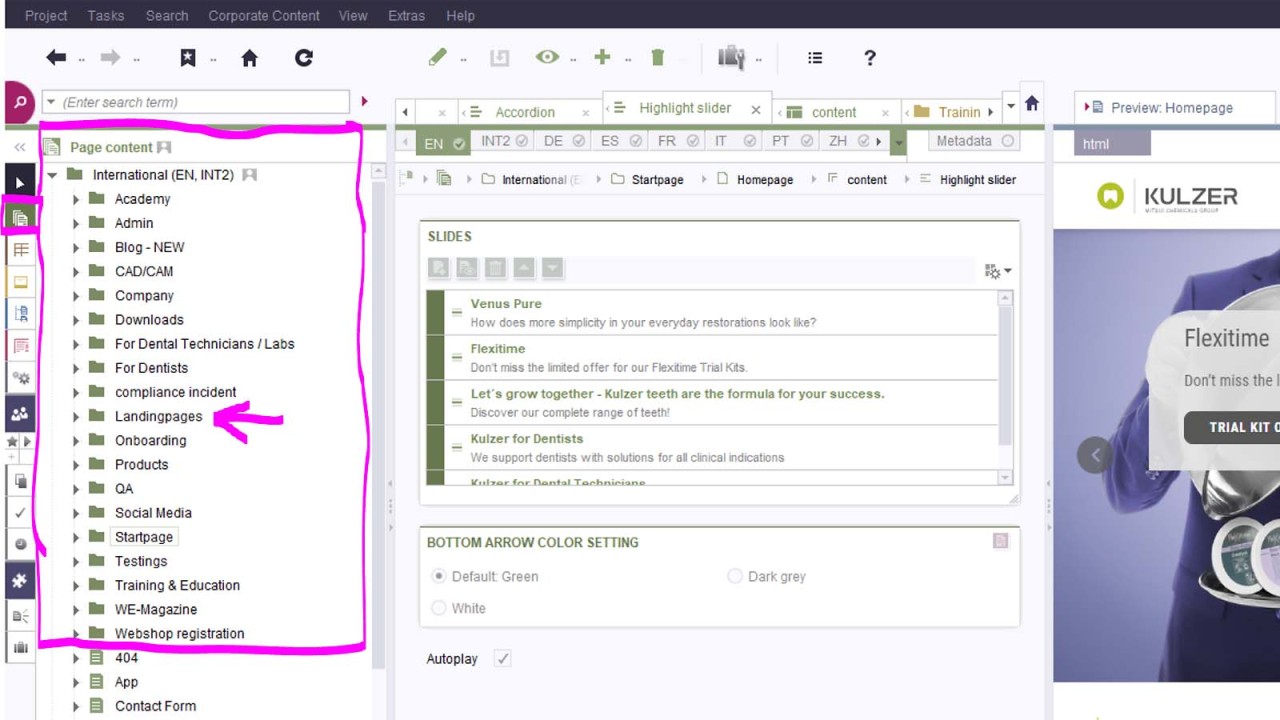
Editing existing content pages / landingpages
- 1: Go to your local language folder (e.g. Italy) and make sure that the correct language is selected in the tab above the editing area (e.g. IT).
- 2: All content pages are located in folders. Go the folder with the page you want to edit (e.g. folder: startpage / page: homepage). Click on the arrow icon of the page you want to edit.
- 3: Switch on edit mode.
- 4: Go to the module/template you would like to edit (e.g. highlight slider) and make your changes in the editing area (central part of the screen).
- 5: After the required chanes have been made, edit mode must be switched back off again.
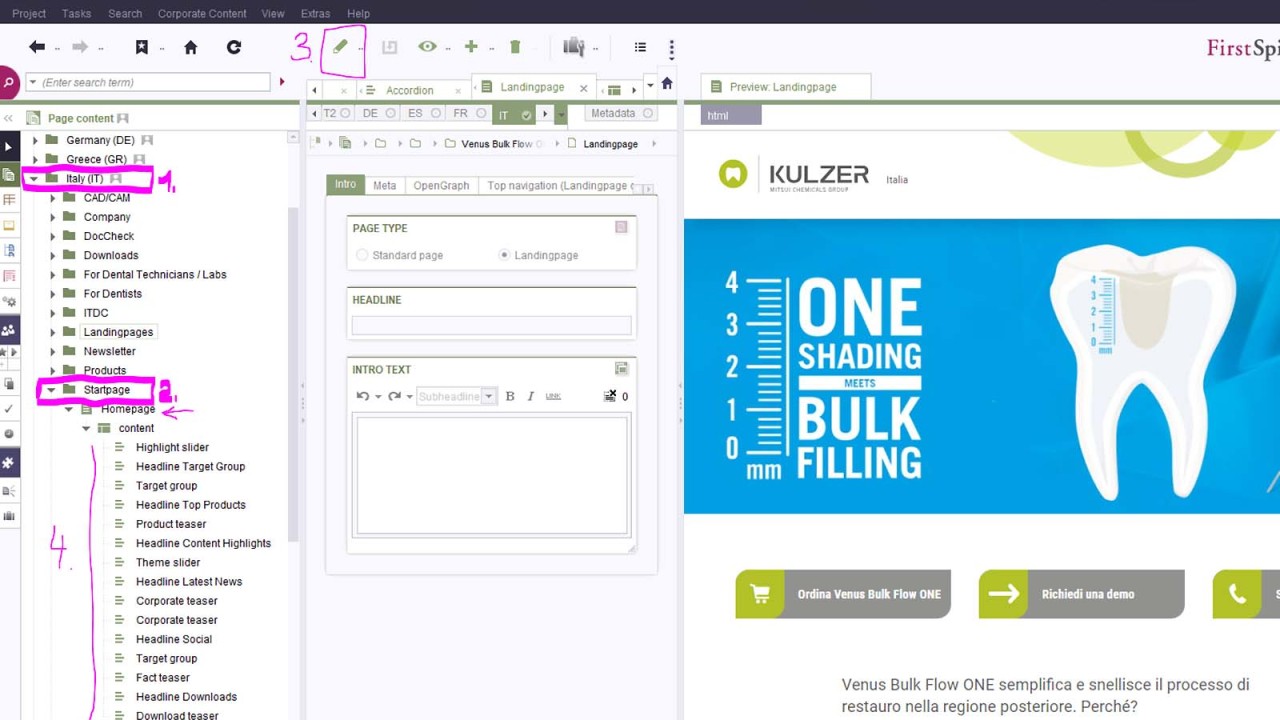
Creating new content pages / landingpage
Example: You would like to create a new landingpage inside a new folder (the same steps apply when creating any other content page).
The following steps will be described below:
- Create new folder
- Create new page inside the folder
| Create new folder: |
1: Go to the corresponding "Landingpage" folder inside your local language folder (e.g. Italy).
2+3: Right-click the "Landingpage" folder > select "New" > click on "Create folder"
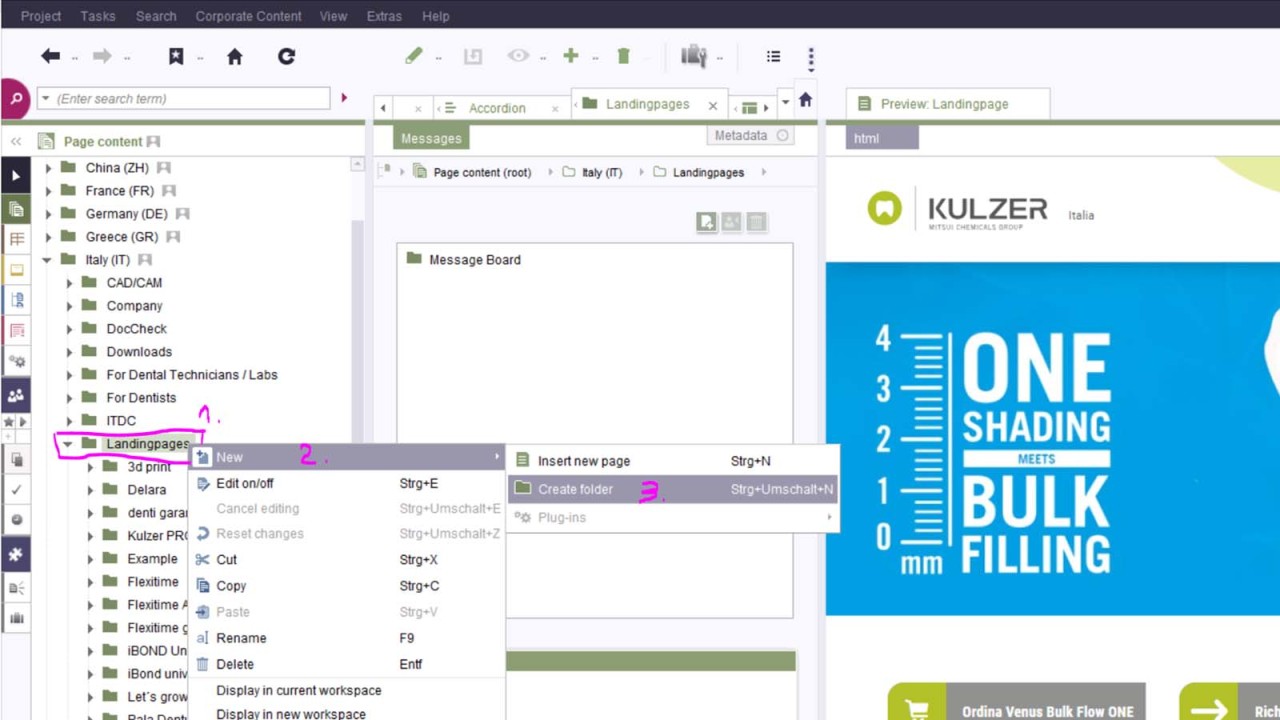
4: Enter a folder name for the new landingpage (only in the line under EN). E.g. "Test".
5: Click "Ok"
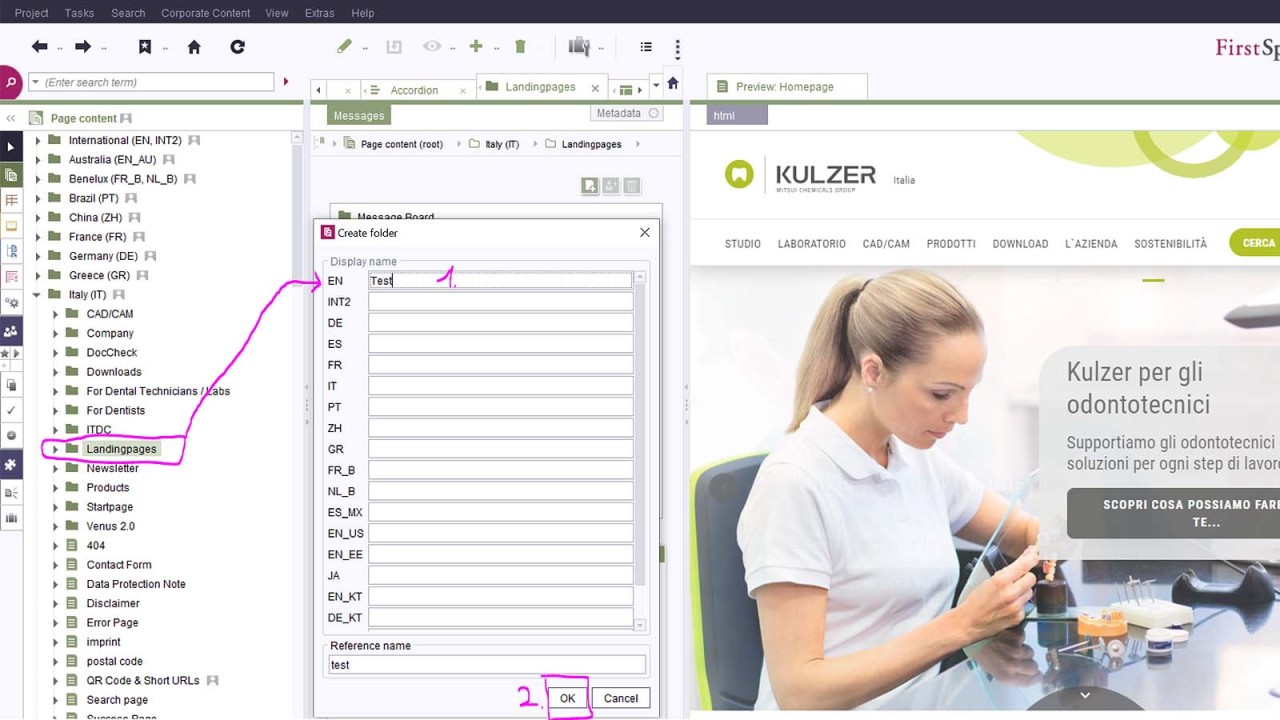
| Create new page: |
You have now successfully created a new folder. The next step is to fill the folder with content pages. There are 2 options for this:
| Option 1: You copy an existing page (Ctrl+C) and put it in the new folder (Ctrl+V) to edit/customize it there. |
Note: If you copy an existing form, it is important to delete the form settings so that the data in the source form is not overwritten!
| Option 2: You create a completely new page. This option is described below: |
1: Go to the new folder "Test"
2+3: Right-click the "Test" folder > select "New" > click on "Insert new page"
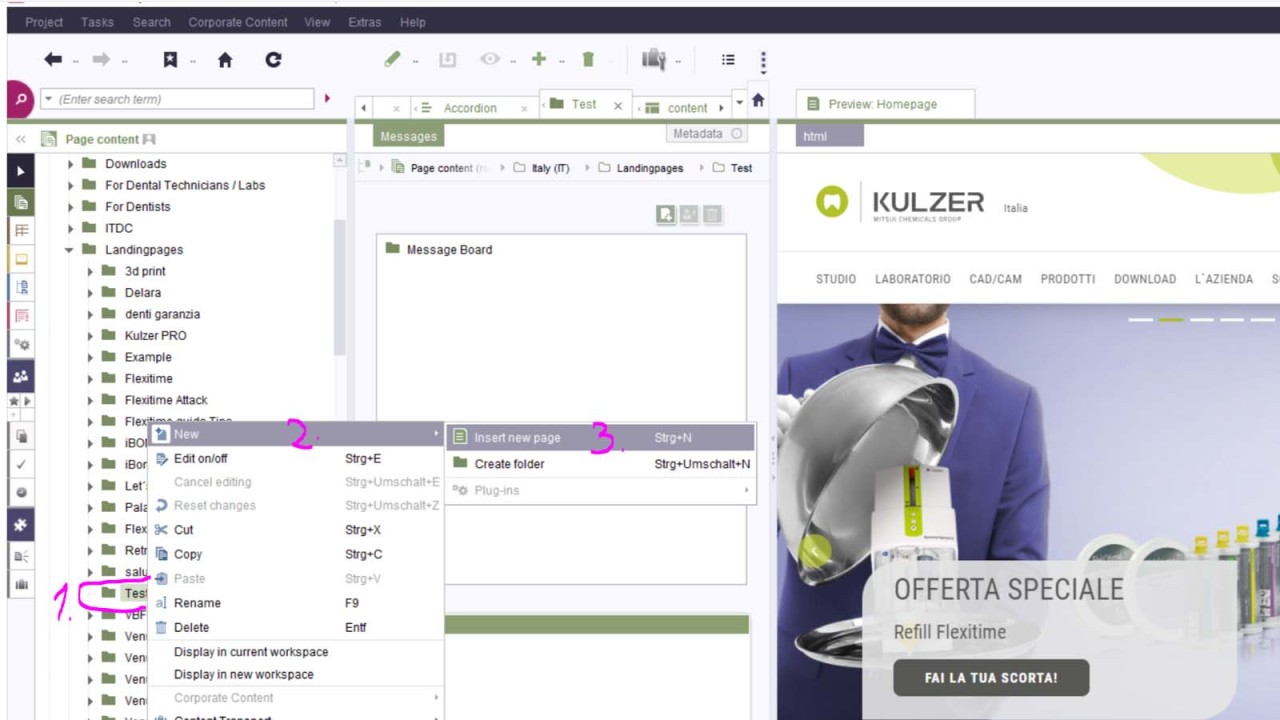
4: Always select the page type "Standard page"
5: Enter a name for the new page in the line under EN (e.g. training page)
6: Click on "Select"
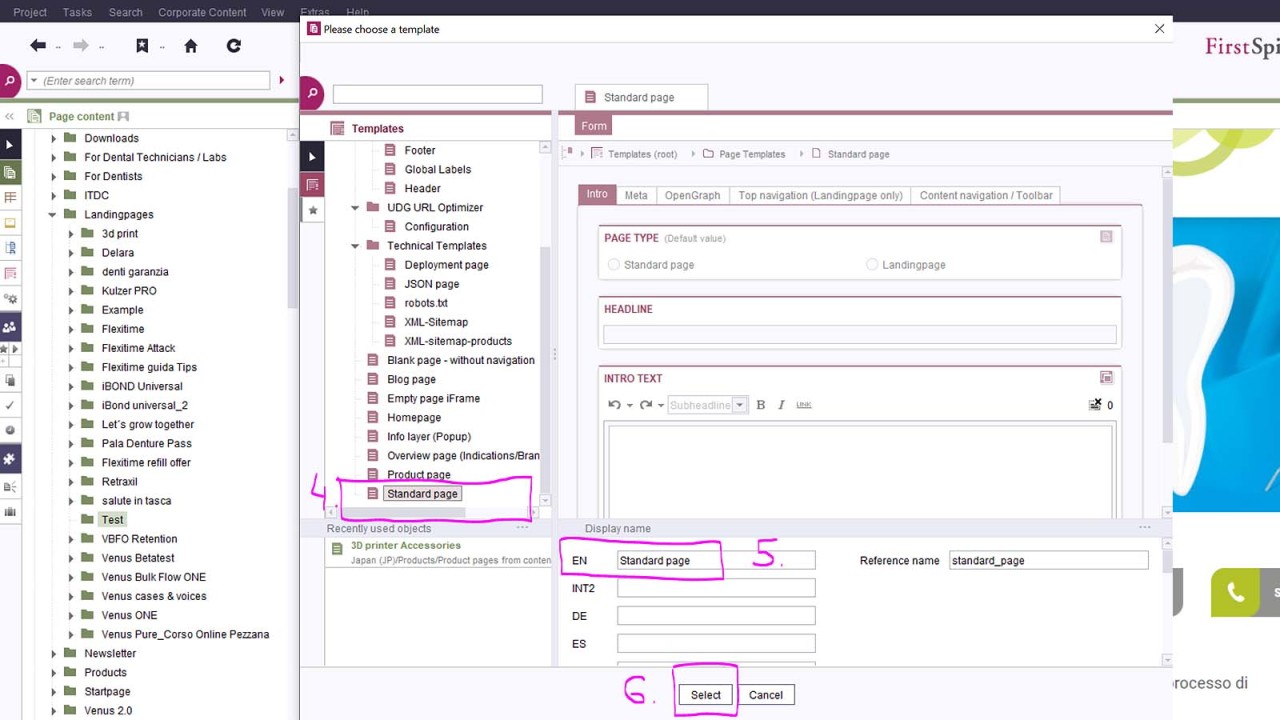
7: Activate the new page for your local language (put a tick in the language).
8: Fill out the meta data tab.
9: Fill out the "OpenGraph" tab. The title, description and image should represent the content of the page. This information will then appear when the page is shared on social media channels.
10: Activate (enable) / deactivate (disable) the on-page content navigation and the toolbar for sharing.
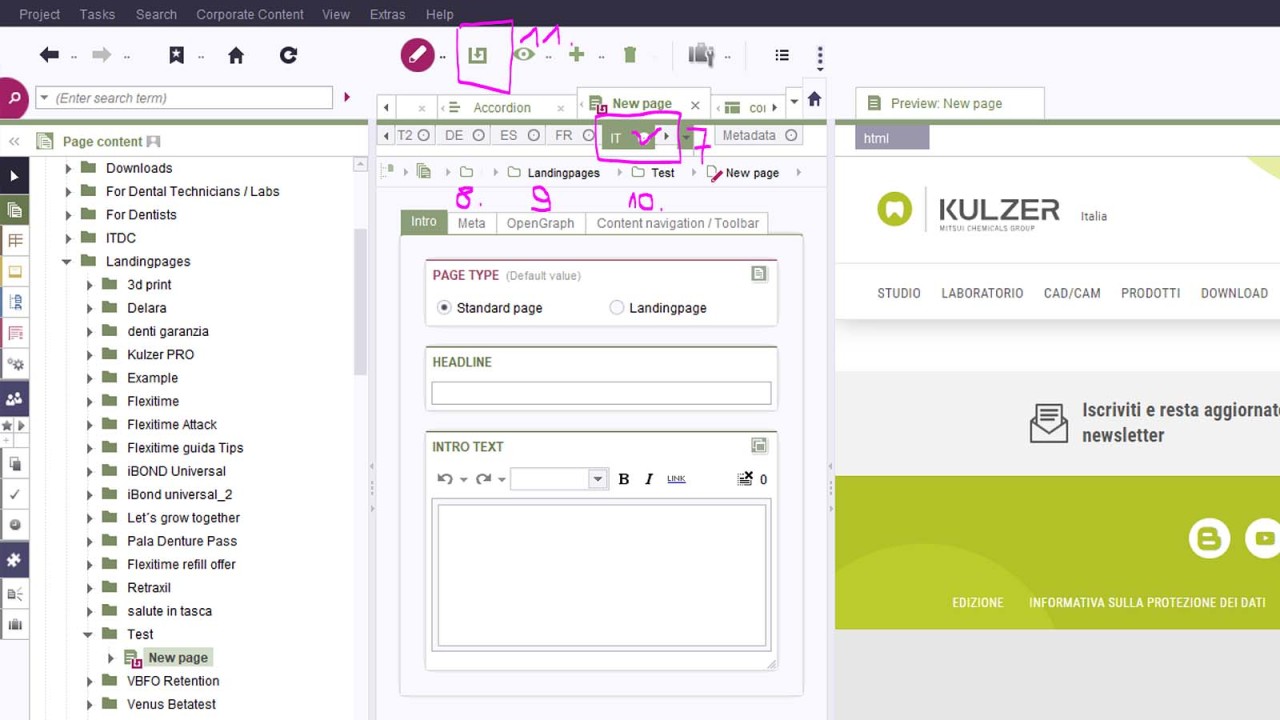
11: Select the page type:
- Standard page: website navigation will be shown on the page.
- Landingpage: no website navigation will be shown on the page.
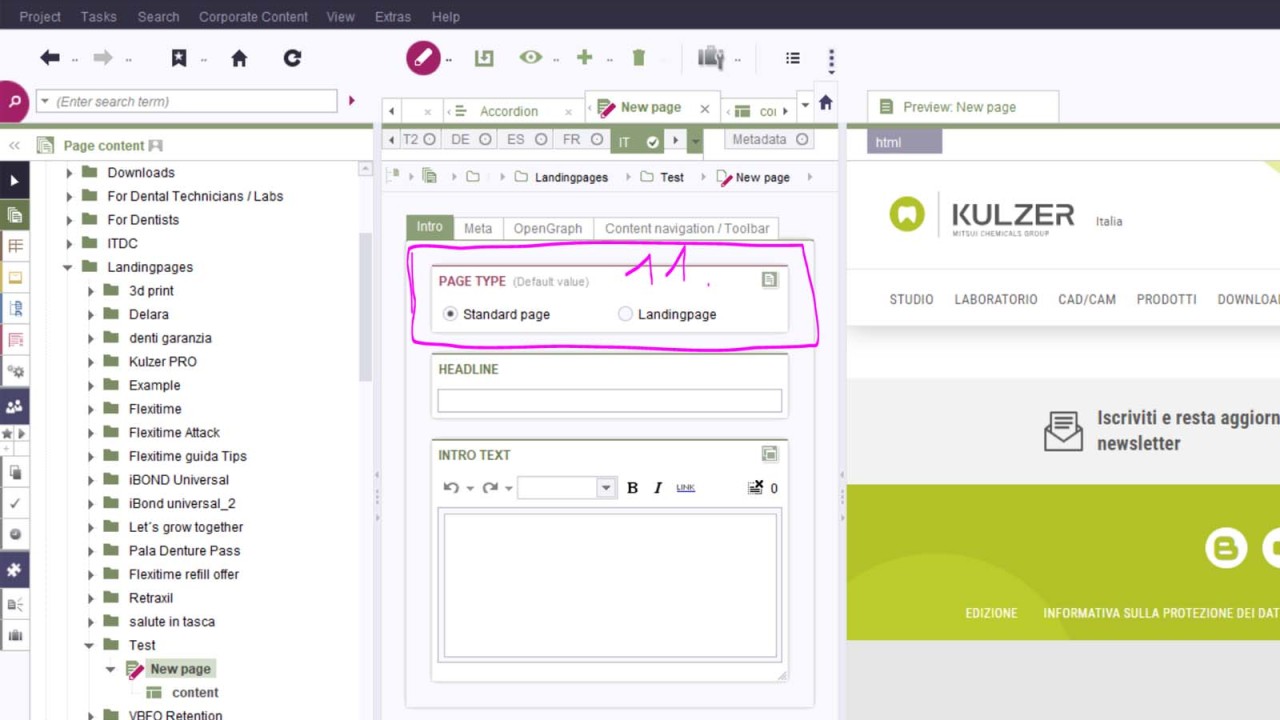
Next step: Reference the new page in the structure!
Definition of Meta Title, Description, Open Graph & Alt text
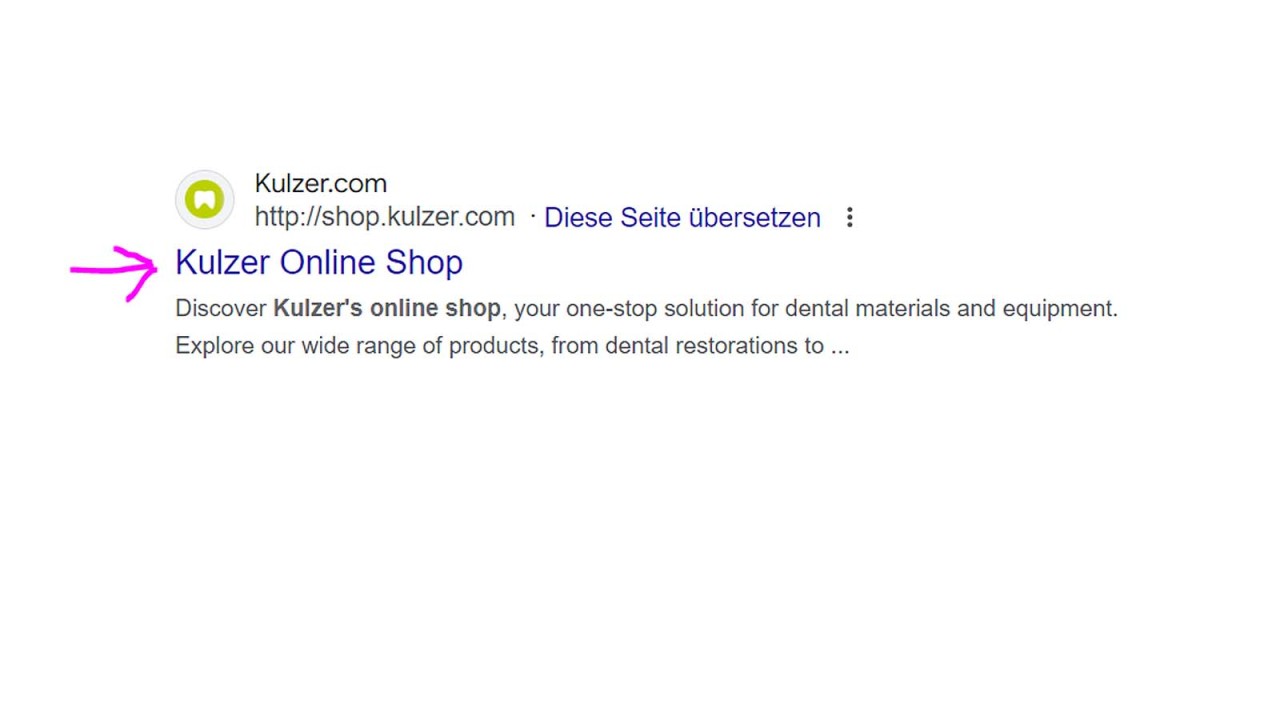
Meta "Title"
The meta "title", also called "title tag" or "page title". You can see it in the search results as the blue, clickable element that is used to navigate to the website. The meta title is also visible in the Browser tab. It should be between 50 – 65 characters. The Meta Title is also one of the important success factors for SEO.
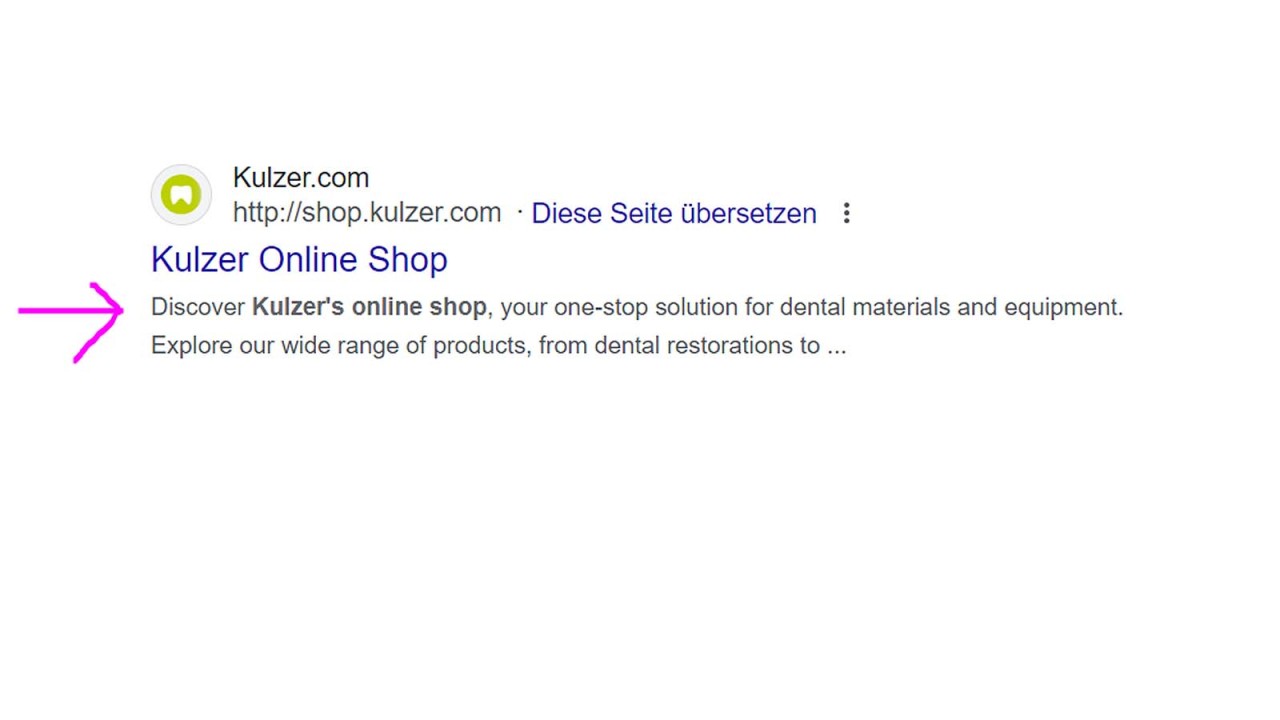
Meta "Description"
The Meta tag "description" indicates a short summary of the content of the website. It’s placed below the "title" in the search results. The recommended length of the meta description is around 175 characters.
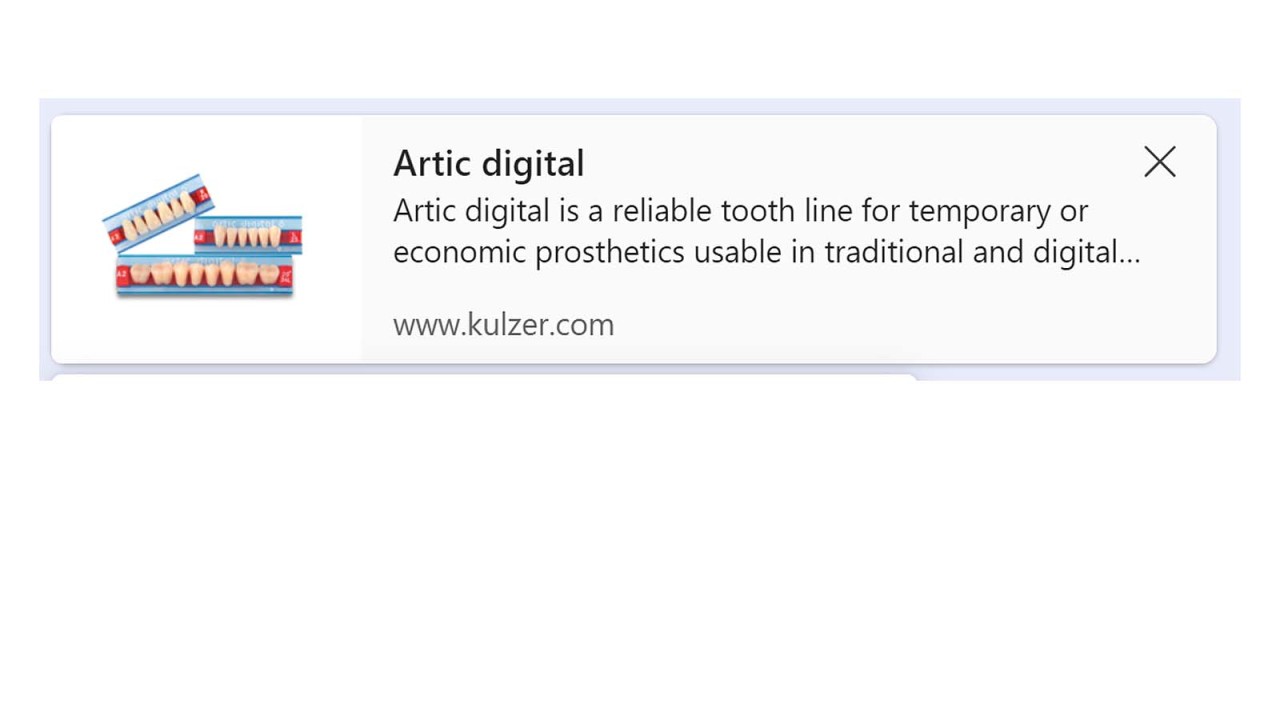
Open Graph
Open Graph is a protocol that can be used to influence how a web page appears when shared on social media. This involves inserting metadata onto the website to create a standard format for the various social media channels. As shown in the example, the link, the headline, the description and the banner of the website is inherited.
Alt text (alternative text)
The alt text is a short description added to an image's HTML tag. It helps visually impaired users understand the content of the image thorough screen readers and improves SEO by providing contect to search engines.
Inserting a module/template on content pages / landingpages
Now you know how to create a new content page or how to edit an existing page. In the next step you will learn how to insert modules/templates on a content page.

FirstSpirit provides a series of content modules/templates that editors can use to attach and manage the various types of content on the site. The following steps show you how to insert them on content pages / landingpages:
- First think about which module you want to insert: modules overview
- Open your page (in green area of FS)
- Right click on the "content" of the page
- Select "New" (1) and click on "insert section" (2)
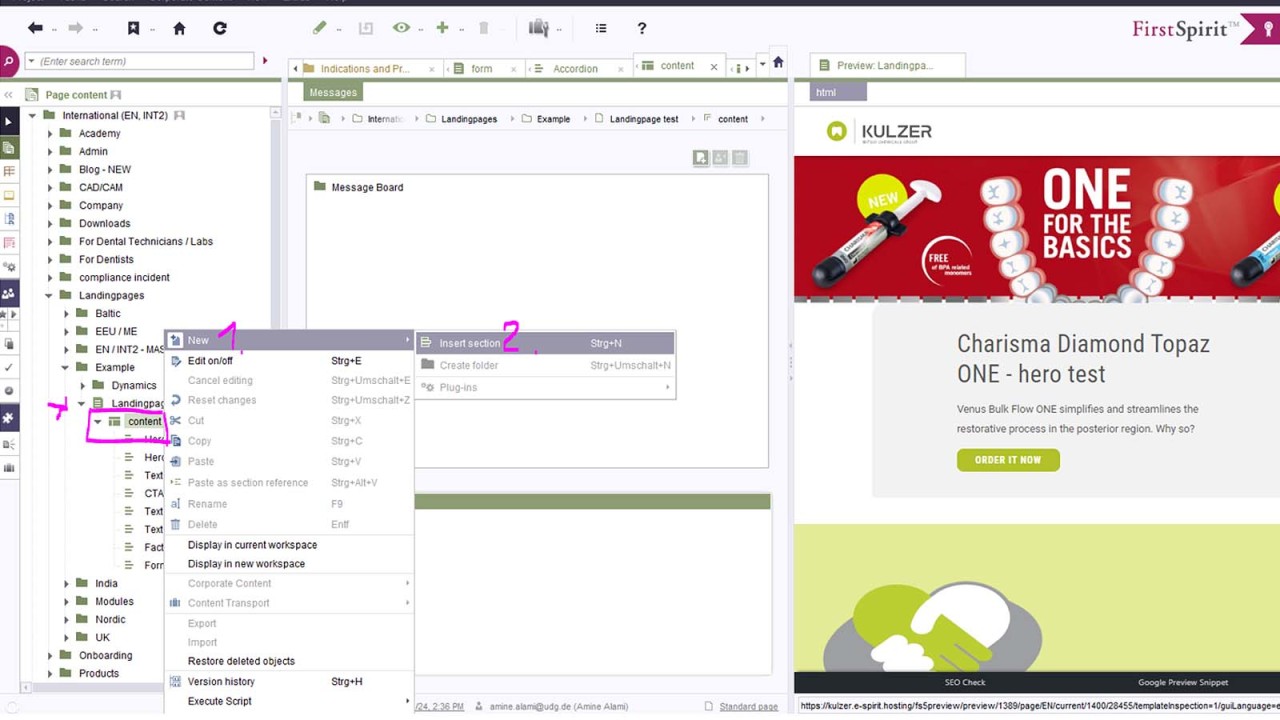
- Select the module that you would like to insert on your page from the templates overview (3) and click on "select" (4):
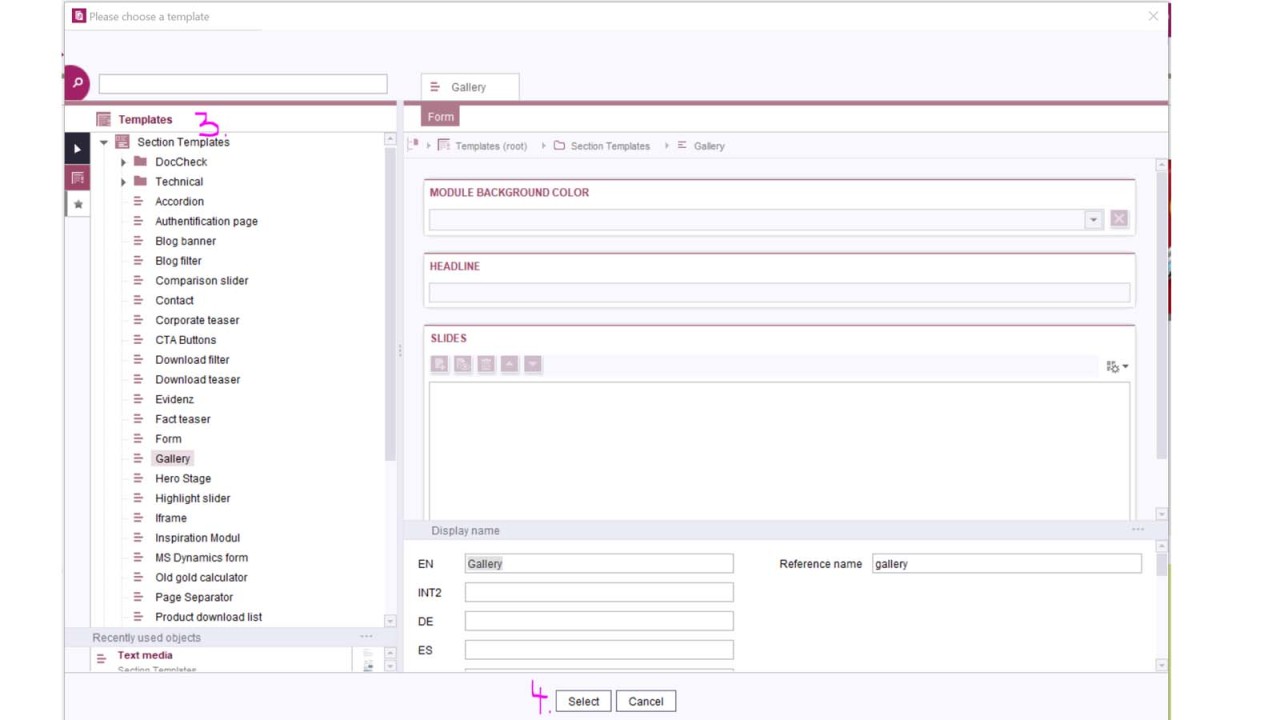
Landingpage structure recommendations
- Start the landingpage with a "Hero Stage" module followed by the ...
- ... CTA buttons
- Structure the landingpage with the "Topic Headline"
- Use all other modules according to the conten / information that should be displayed on the landingpage
Landingpage briefing document (for Brand Marketing!)
- A briefing document for content- and landingpages can be found here!
- Please download a copy of the briefing document befor you start filling it with content.
- Decide which of the modules should be displayed on the landingpage. All modules are optional and can be positioned multiple times in free, flexible order.
- Please fill out the sections for modules that you wish to display on your page and put them in the desired order.
Publishing
New page was created in the page content area (green) and referenced in the site structure (blue).
Next step: The new page needs to be published. This is described in the section Publishing.
Finding the URL of a new content page / landing page
Read full description here.
Product pages
General Information:
- New products can only be created by Team Digital Marketing (contact: digitalmarketing@kulzer-dental.com )
- Digital Marketing prepares product master page (in English / or copy from other language)
- All product pages should be presented in a globally uniform structure.
Where to find product pages in data sources (Video)
Edit a product page
A product page consists of the following tabs:
- Product master data: Detailed information can be found in this presentation .
- Page settings: No editing necessary!
- Content: Most important tab for entering translation of product pages! Detailed information can be found in
this presentation
.
Also find here a Step by Step guide > how to copy content from english product Page to your language tab - Relations: No editing necessary!
- Publish: Single product publish
Publishing
It is very important to understand, that for all of Kulzer country websites there are two website frontend instances:
• The Test website frontend called “PRE” (or “STAGE”)
• The Live website frontend called “LIVE”
The First Spirit backend system behind both frontends is the same one. In easy words: One backend with two frontends.
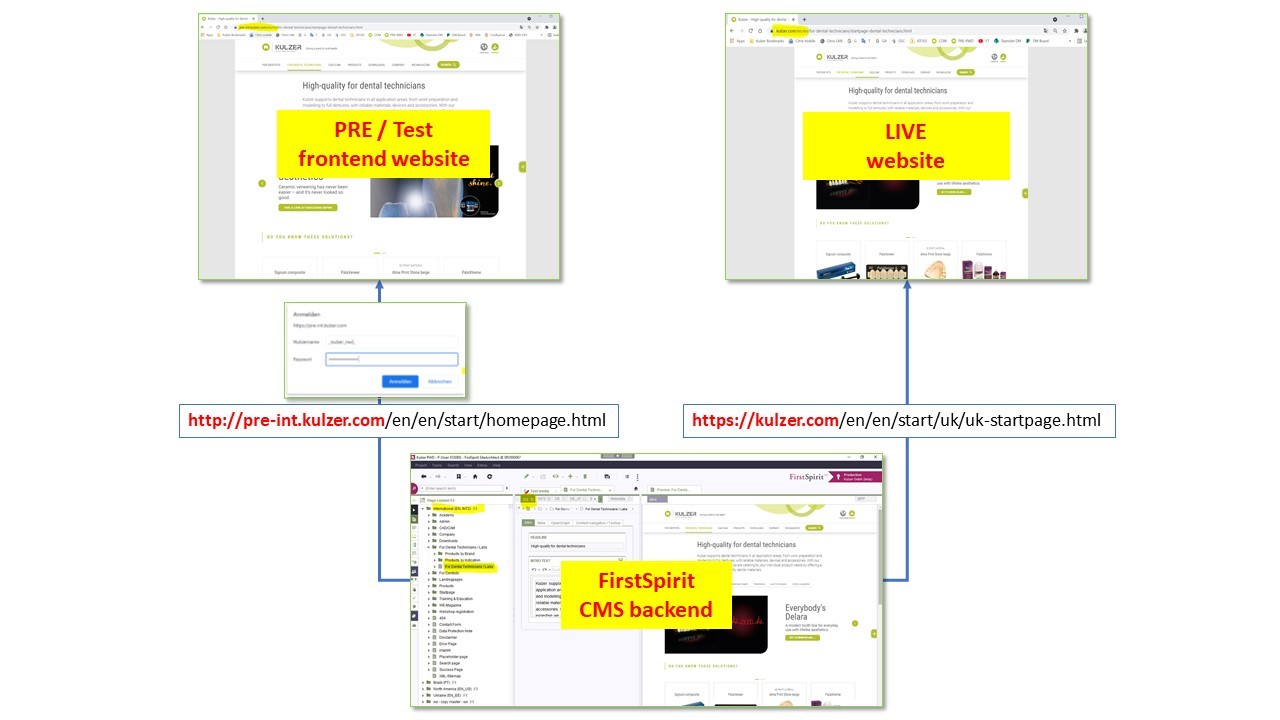
From the First Spirit system, changes to websites can be published to either the PRE or the LIVE frontend of the respective country website with different publication jobs. Thus, new developments or new content can be tested on the PRE test website first, before being published to the Live website, directly.
Each countries PRE test website has a physical internet URL. The PRE URLs can therefore also be used by Non-First-Spirit users, e.g. for internal approval of new pages.
STAGE/PRE URLs overview
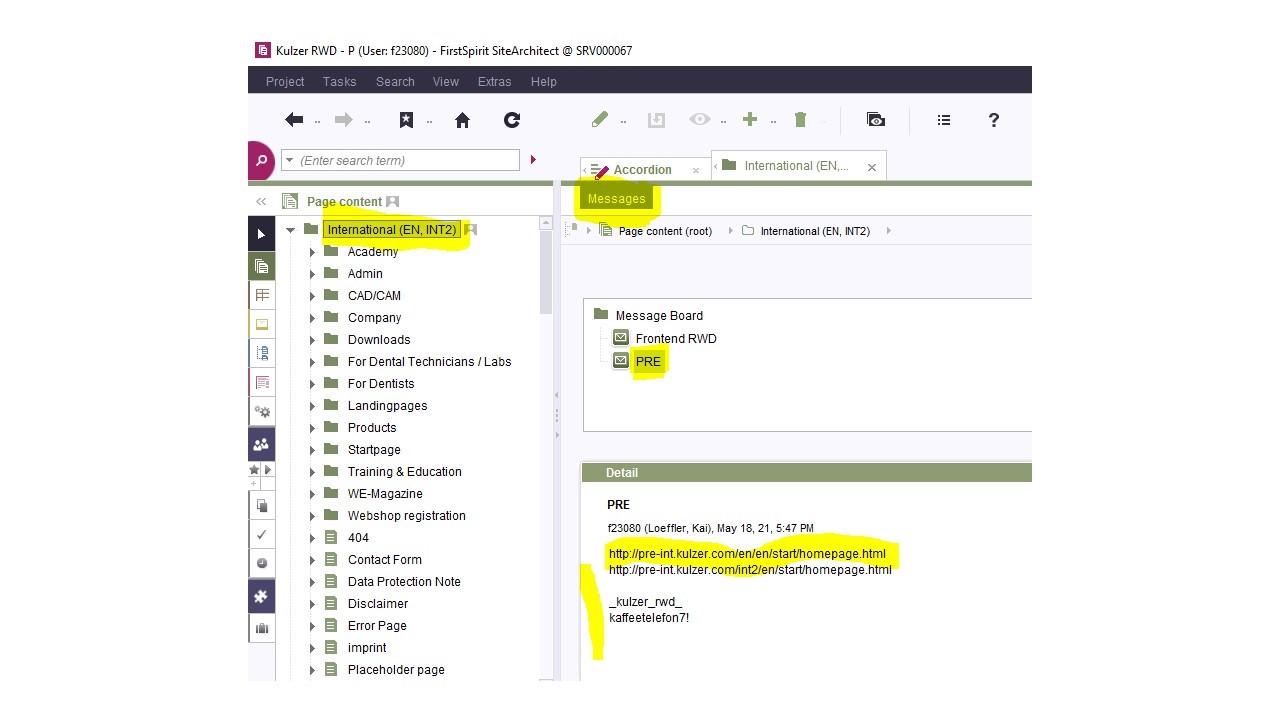
The URL for the PRE test websites are stored inside of FirstSpirit. You find them on the root folder of each country website in the "Messages" tab. You can copy & paste the URL from here (and/or bookmark the URL in your browser).
Publishing Jobs
There are different publishing jobs with different functions for each country website. They are explained here. The publishing jobs are in the menu "Project" > "Execute schedule entry" > ...
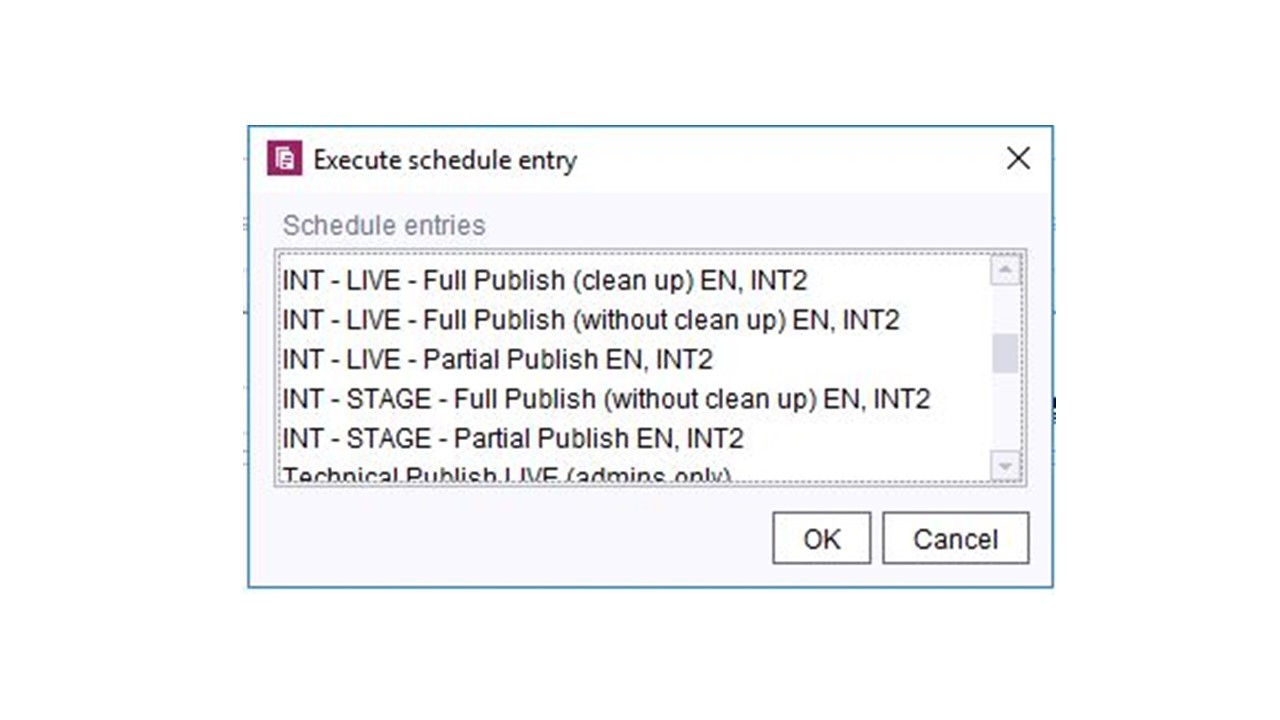
The name of the publishing jobs always start with the country abbreviation, e.g. "INT-" for International website or "BR-" for Brasil website. You will only see the publishing jobs for your country.
The names are then followed by the publishing target, "- Live" for the live website and "-STAGE" for the PRE test website.
The different functions of the publishing jobs are as follows:
- XYZ - Full publish (clean-up)
This job deletes all files of the respective country project on the web server! It then publishes all currently activated menu points and content for the respective country project again. "Old" files that are no longer in use (e.g. old pages or old PDFs and images) are deleted and taken offline. The web server is "cleaned up" afterwards. When running this job, the website will be offline for some seconds. This job is recommended to run only after involving Team Digital Marketing beforehand.
- XYZ - Full publish (without clean-up)
This job publishes those menu points and content pages of the respective country project that have been changed, and thus "overwrites" older versions of these objects. It does not delete any inactive objects.
- XYZ - Partial publish
This is the most common publishing job. It only publishes those objects (pages and media files) that you select in the dialog of the job. So when you have updated just one page, you don't have to publish the whole project, with this job you can precisely select only this page for publishing. - Single product publish
A product page has also a publishing job for a single product page. It can be found on the "PUBLISH" tab on each product page. - Publishing of all products
It is possible to publish all product pages at once with the partial publish job. To do so, select the "products detail page" from the products folder in the blue structure.
Media
“Media” is the area where all media assets (images, pdf files, zip, etc.) that are used on the website are stored and managed. Media files can be re-used in multiple pages, they only need to be managed once.
Media folders (central vs. local)
There are different levels of media folders. With your accees rights you have access to the "global" folders as well as your respective "local" country folder. As country editor you can not see the local folders of other country editors.
a) Global Documents folder:
This folder can be seen and used by every FirstSpirit editor. Inside this central folder, we will store documents that are relevant for multiple country websites, e.g. ISO certificates, Kulzer Purchasing terms, master versions of catalogs, customer magacines etc. These documents don't have to be maintained seperately in each language. We store them one time centrally only.
b) Global Images folder:
This folder can be seen and used by every FirstSpirit editor. Inside this folder.
c) Local country folders, e.g. "Brasil", "Italy" etc.
Inside these local folders you can organise your local Media files as you like. You can create as many sub folders and folder levels as you wish. In this area you should only store your local media files, that no other FirstSpirit editor could potentially use.
How to upload a media file
Media files are best uploaded to FirstSpirit with simple drag & drop:
Go to the FirstSpirit folder where you want to upload your media file. Switch to the Windows Explorer to the location where the original file is stored on your computer. Simply click the file, keep the mouse clicked and "drag" the file over to FirstSpirit and "drop" it in the target folder. The file will be uploaded and saved to FirstSpirit.
Image formats & sizes
- Allowed image file formats: jpg, png, gif, svg
- We are using a general image relation of 16:9 throughout the whole website / modules (with just 3 small exceptions) for solid loading times. The recommended image size is 1600x900 pixel. (150 KB to 250 KB)
- Exceptions (modules with different image size):
- Hero stage: 1600x600 px (150 KB to 250 KB)
- Fact teaser: 300x300 px (30 KB to 80 KB)
- Highlight slider: 1600x800 px ((120 KB to 250 KB) not recommended for landingpages)
Image cropping
FirstSpirit has an internal function to crop ("cut") images. But this is a very basic function and not comparable to professional photo software like Photoshop. Therefore, in general we recommend to already upload the final images into FirstSpirit.
If you want to learn about the cropping function inside of FS, please contact Team Digital Marketing.
Download Documents
How to manage PDF files on the website (on product pages and on the downloads page)?
You will learn how to ...
- ... Insert a new PDF on your website
- ... Activate an English PDF on your local website
- ... Overwrite an existing PDF with a new version
- ... Delete / hide a PDF
Short URLS & QR Codes
How to create Short URLs and QR Codes?
You will learn how to ...
- ... create new Short URLs
- ... redirect and target Short URLs to internal, external, media
- ... create and download QR codes
- ... publish the redirect
Overview of existing Short URLs / QR Codes per country website
| Country Website | Link to overview page | |||||||||||||
|---|---|---|---|---|---|---|---|---|---|---|---|---|---|---|
| International (High Price) | kulzer.com/qr-codes-short-urls-hp | |||||||||||||
| International (Nice Price) | kulzer.com/qr-codes-short-urls-np | |||||||||||||
| Australia | kulzer.com.au/qr-codes-short-urls | |||||||||||||
| Benelux NL | kulzer.nl/qr-codes-short-urls | |||||||||||||
| Benelux FR | kulzer.be/qr-codes-short-urls | |||||||||||||
| Brazil | kulzer.com.br/qr-codes-short-urls | |||||||||||||
| China | kulzercn.com/qr-codes-short-urls | |||||||||||||
| France | kulzer.fr/qr-codes-short-urls | |||||||||||||
| Germany | kulzer.de/qr-codes-short-urls | |||||||||||||
| Greece | kulzer.gr/qr-codes-short-urls | |||||||||||||
| Italy | kulzer-dental.it/qr-codes-short-urls | |||||||||||||
| Japan | kulzer.co.jp/qr-codes-short-urls | |||||||||||||
| Kulzer Technik DE | kulzer-technik.de/qr-codes-short-urls | |||||||||||||
| Kulzer Technik EN | kulzer-technik.com/qr-codes-short-urls | |||||||||||||
| Mexico | kulzer.mx/qr-codes-short-urls | |||||||||||||
| North America | kulzerus.com/qr-codes-short-urls | |||||||||||||
| Poland | kulzer.pl/qr-codes-short-urls | |||||||||||||
| Spain | kulzer.es/qr-codes-short-urls | |||||||||||||
| Ukraine | kulzer.ua/qr-codes-short-urls | |||||||||||||
| Romania | kulzer.ro/qr-codes-and-short-urls | |||||||||||||
Blog Post
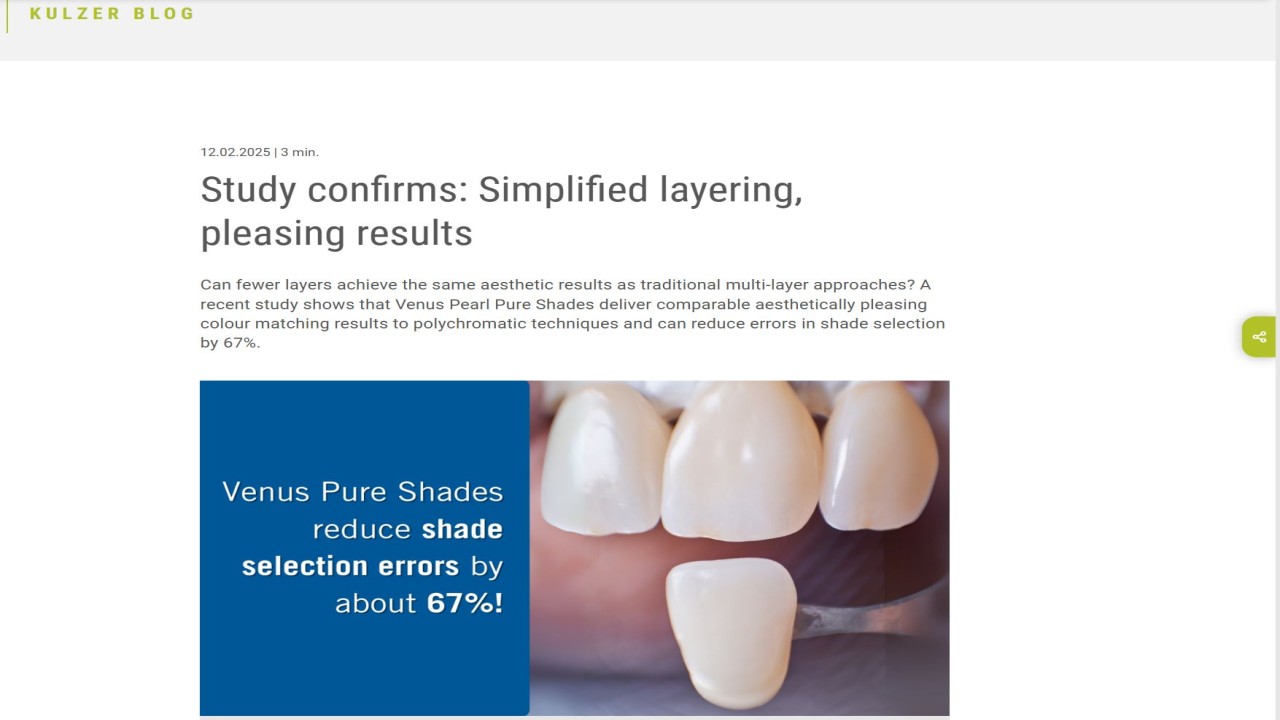
How to create a blog post?
You will learn how to ...
- ... create a blog post
- ... publish a blog post